Canoneer
TPF Noob!
- Joined
- Jun 16, 2014
- Messages
- 15
- Reaction score
- 0
- Location
- Tejas
- Can others edit my Photos
- Photos NOT OK to edit
Okay now, but worrysome when it happened. Why did it happen? Anybody have the same problem?
Here's what happened: I picked up my F3 (no film) to use it to check a light meter reading against a recently acquired Nikkormat. Found the F3 with shutter speed dial set on "A" showed a shutter speed of 1/80 regardless of light conditions. I tinkered with the dial. Moved between bright light and dark. Turned it off and on. Removed batteries and replaced them. Replaced them with fresh batteries. Opened and closed the back. Still showed 1/80. Did not try slamming it against a table.
Next day I rotated the shutter dial several times. Fired off the shutter with the dial set on different speeds. Used the mechanical 1/90th lever. Locked mirror up and put it down. Found the shutter speed would change with the dial from 2 sec to 1/60, then it would go to 1/80th and stop when the dial was set to 1/125 and faster. Rotated the dial a few more times and, la voila, it went to the higher shutter speeds.
Why?
My F3 btw was made about 1982, so it has a bit of wear but is not beaten up. Was I not using it often enough?
Here's what happened: I picked up my F3 (no film) to use it to check a light meter reading against a recently acquired Nikkormat. Found the F3 with shutter speed dial set on "A" showed a shutter speed of 1/80 regardless of light conditions. I tinkered with the dial. Moved between bright light and dark. Turned it off and on. Removed batteries and replaced them. Replaced them with fresh batteries. Opened and closed the back. Still showed 1/80. Did not try slamming it against a table.
Next day I rotated the shutter dial several times. Fired off the shutter with the dial set on different speeds. Used the mechanical 1/90th lever. Locked mirror up and put it down. Found the shutter speed would change with the dial from 2 sec to 1/60, then it would go to 1/80th and stop when the dial was set to 1/125 and faster. Rotated the dial a few more times and, la voila, it went to the higher shutter speeds.
Why?
My F3 btw was made about 1982, so it has a bit of wear but is not beaten up. Was I not using it often enough?



![[No title]](/data/xfmg/thumbnail/40/40285-2ce5915035c220ccb3485030863b62d0.jpg?1619739408)



![[No title]](/data/xfmg/thumbnail/39/39290-dfb3e819bd94a7f30797638ae1ae27cf.jpg?1619738958)




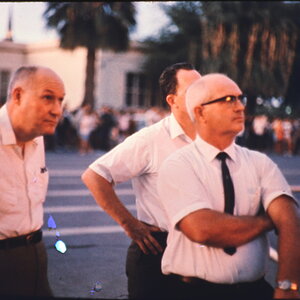
![[No title]](/data/xfmg/thumbnail/33/33356-9cfc19255e84aab13c903f781a99cf9f.jpg?1619735920)
