jc77
TPF Noob!
- Joined
- Oct 23, 2009
- Messages
- 15
- Reaction score
- 0
- Location
- Butte, MT
- Website
- www.jcrodeophotos.com
- Can others edit my Photos
- Photos OK to edit
I have Photoshop CS (the original.. not cs2 or 3...) and I have never shot in raw before.. I thought I'd try it out the other day. I shot a bunch of portraits of my neices and I cannot open them in Photoshop. It keeps telling me that it cannot complete your request because it is not the right kind of document. It is a NES file. I have camera raw installed in the plugins, so why wont it open the files?
Any help would be so greatly appriciated.
Jamie
Any help would be so greatly appriciated.
Jamie











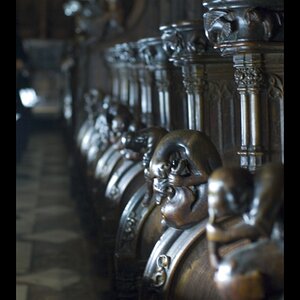


![[No title]](/data/xfmg/thumbnail/41/41896-54547e935773393100a20b8d9819f5bd.jpg?1619739935)