Rumer
TPF Noob!
- Joined
- Oct 19, 2014
- Messages
- 6
- Reaction score
- 0
- Can others edit my Photos
- Photos NOT OK to edit
HELP! I bought a Rebel T3 just before moving abroad (and thus I am no where near the store where I bought it) and as I started to teach myself today how to use the video feature, I did some video tests and there is no sound! I DO have sound recording turned ON under menu. I don't know what else do do. Perhaps there another setting I'm not aware of. I sure hope I did not get a faulty camera as I will not be back in the U.S. for a year! HELP!


![[No title]](/data/xfmg/thumbnail/38/38739-1ad36a46750bafbe805f009b4453e8be.jpg?1619738703)

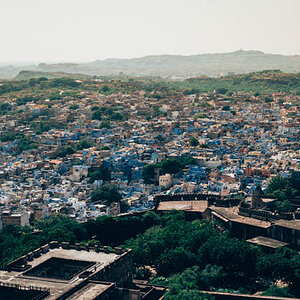
![[No title]](/data/xfmg/thumbnail/42/42230-fa8ace50a80342c7d91db1431f911bab.jpg?1619740048)


![[No title]](/data/xfmg/thumbnail/38/38740-d1a7721cf77e9309a9b4a4829c65fdd4.jpg?1619738704)




