Navigation
Install the app
How to install the app on iOS
Follow along with the video below to see how to install our site as a web app on your home screen.

Note: This feature currently requires accessing the site using the built-in Safari browser.
More options
You are using an out of date browser. It may not display this or other websites correctly.
You should upgrade or use an alternative browser.
You should upgrade or use an alternative browser.
Noob sunset, is it total sh*t?
- Thread starter GaryT
- Start date
Heitz
No longer a newbie, moving up!
- Joined
- Sep 10, 2011
- Messages
- 941
- Reaction score
- 145
- Location
- Chicago, IL
- Website
- www.heitz.org
- Can others edit my Photos
- Photos OK to edit
No, I think it's pretty great!
Dinardy
No longer a newbie, moving up!
- Joined
- Jun 12, 2013
- Messages
- 868
- Reaction score
- 188
- Location
- Washington
- Can others edit my Photos
- Photos OK to edit
I don't think its total chit, actually quite the opposite. Maybe stop down a bit more next time when you have the tripod. Not bad for handheld. Nice work.
I'm just a noob giving noob advice.
I'm just a noob giving noob advice.
GaryT
TPF Noob!
- Joined
- Jul 19, 2013
- Messages
- 96
- Reaction score
- 22
- Can others edit my Photos
- Photos OK to edit
No, I think it's pretty great!
Thanks man!
I don't think its total chit, actually quite the opposite. Maybe stop down a bit more next time when you have the tripod. Not bad for handheld. Nice work.
I'm just a noob giving noob advice.
Cheers, yeah a tripod is a must. I have learned that by a lot of binned shots.
kundalini
Been spending a lot of time on here!
- Joined
- Jul 18, 2007
- Messages
- 13,607
- Reaction score
- 1,937
- Location
- State of Confusion
- Can others edit my Photos
- Photos NOT OK to edit
Nice location.
The first thing that comes to mind that may help improve the photo is to try and avoid having the horizon centered in the frame. Hopefully you'll have some options on your return trip to reposition yourself vertically. If you can get to the water's edge or with the tripod to actually get in the water if need be so that you can place the first rock in the lower part of the frame with not too much water filling the bottom. Angle your lens so that the horizon sits approximately 1/3 up the frame. This will leave you with 2/3 of that beautiful sunset. Cross your fingers that those clouds are found again.
If you have an external flash, I would try and pop that first rock slightly to give it some life.
Let the sun dip below the horizon for the next ten minutes up to about twenty minutes. The sun will bounce colors off the clouds and you will avoid the blown out bits in the sky.
With the tripod and the sun below the horizon, you can use longer shutter speeds to help create the soft cotton candy look for the water instead of the chop.
Thanks for sharing.
The first thing that comes to mind that may help improve the photo is to try and avoid having the horizon centered in the frame. Hopefully you'll have some options on your return trip to reposition yourself vertically. If you can get to the water's edge or with the tripod to actually get in the water if need be so that you can place the first rock in the lower part of the frame with not too much water filling the bottom. Angle your lens so that the horizon sits approximately 1/3 up the frame. This will leave you with 2/3 of that beautiful sunset. Cross your fingers that those clouds are found again.
If you have an external flash, I would try and pop that first rock slightly to give it some life.
Let the sun dip below the horizon for the next ten minutes up to about twenty minutes. The sun will bounce colors off the clouds and you will avoid the blown out bits in the sky.
With the tripod and the sun below the horizon, you can use longer shutter speeds to help create the soft cotton candy look for the water instead of the chop.
Thanks for sharing.
GaryT
TPF Noob!
- Joined
- Jul 19, 2013
- Messages
- 96
- Reaction score
- 22
- Can others edit my Photos
- Photos OK to edit
Nice location.
The first thing that comes to mind that may help improve the photo is to try and avoid having the horizon centered in the frame. Hopefully you'll have some options on your return trip to reposition yourself vertically. If you can get to the water's edge or with the tripod to actually get in the water if need be so that you can place the first rock in the lower part of the frame with not too much water filling the bottom. Angle your lens so that the horizon sits approximately 1/3 up the frame. This will leave you with 2/3 of that beautiful sunset. Cross your fingers that those clouds are found again.
If you have an external flash, I would try and pop that first rock slightly to give it some life.
Let the sun dip below the horizon for the next ten minutes up to about twenty minutes. The sun will bounce colors off the clouds and you will avoid the blown out bits in the sky.
With the tripod and the sun below the horizon, you can use longer shutter speeds to help create the soft cotton candy look for the water instead of the chop.
Thanks for sharing.
Thanks for the comment. All information and opinions are welcomed to feed in more knowledge!!
At the time i was mostly trying to get my head around initial settings and whatnot. I have only been taking pictures since march or so, as im sure you can appreciate there is quite a bit of stuff to get your head around at first. Composition i have really only started to grasp (kinda) after reading up on bits and bobs the last week or two.
I will try to watch horizon placement in the future. I have been out and about since waiting for the sun to do something nice after it sets....and nothing! It has just been going down and getting dark, no lovely red sky.
Noted about shutter speeds/tripod!
WesternGuy
Been spending a lot of time on here!
- Joined
- Dec 23, 2010
- Messages
- 5,281
- Reaction score
- 1,219
- Location
- Calgary, Alberta, Canada
- Can others edit my Photos
- Photos NOT OK to edit
Definitely not "total sh**". From a compositional perspective, you have a decent foreground, with the small rocks, a decent background with the silhouette of the hill and the sunset still gives you some light across the water. I would agree with kundalini about the horizon placement - putting in the centre cuts the image in half, so the viewer does not know which part of the image you consider more important. Not sure I would agree with his point about using a flash for the rock in the front. Depending on how far it is away from where you took the image, you might not see any affect, although I suppose you could use a Better Beamer to concentrate the flash. I would experiment to see if it adds anything to the image to have that rock illuminated. HTH.
WesternGuy
WesternGuy
UnknownBro
TPF Noob!
- Joined
- Apr 15, 2013
- Messages
- 186
- Reaction score
- 50
- Location
- Las Vegas, NV
- Can others edit my Photos
- Photos OK to edit
why don't you just take it out?View attachment 50748
How about this. I didnt have a wide enough lens to stand in front of the stupid sign :thumbdown:
I did a slight edit too. Bumped the exposer and contrast up as well as put a light topaz filter on the image.

Last edited:
UnknownBro
TPF Noob!
- Joined
- Apr 15, 2013
- Messages
- 186
- Reaction score
- 50
- Location
- Las Vegas, NV
- Can others edit my Photos
- Photos OK to edit
oh forgot to give my input lol.
I like the 2nd a lot more. The first seems underexposed. Foreground is wicket dark imo. Composer is decent just try and not split the photo with the horizon.

hope you don't take offence to my edits. That's just how I would have done them. Your profile says your pix are okay to edit. My thoughts are by no means right. That's just my two cents. Hope I helped
ps. these were quick edits of jpegs I didn't spend too much time on them. Please don't judge my quick photoshop of the first image.
I like the 2nd a lot more. The first seems underexposed. Foreground is wicket dark imo. Composer is decent just try and not split the photo with the horizon.

hope you don't take offence to my edits. That's just how I would have done them. Your profile says your pix are okay to edit. My thoughts are by no means right. That's just my two cents. Hope I helped
ps. these were quick edits of jpegs I didn't spend too much time on them. Please don't judge my quick photoshop of the first image.
Last edited:
GaryT
TPF Noob!
- Joined
- Jul 19, 2013
- Messages
- 96
- Reaction score
- 22
- Can others edit my Photos
- Photos OK to edit
Thanks lads. Those two spots are about 140 miles from me so I probably won't be back in the near future. I need to go out and try find a similar spot a bit closer to home. A lot of the places I have purposefully gone to take a few shots turn out to be a letdown or I arrive and the sun runs away into a load of clouds never to be seen again! If at first you don't succeed.....take more pictures!!
Again, thanks for the comments.
Again, thanks for the comments.
GaryT
TPF Noob!
- Joined
- Jul 19, 2013
- Messages
- 96
- Reaction score
- 22
- Can others edit my Photos
- Photos OK to edit
Hey buddy you posed while I was typing! I was going to ask if it could be photoshopped out, I don't have LR or PS I was just using the lame nikon software that came with the camera. It's pretty ****ty!!
No I agree with you they both look a lot better now
No I agree with you they both look a lot better now
UnknownBro
TPF Noob!
- Joined
- Apr 15, 2013
- Messages
- 186
- Reaction score
- 50
- Location
- Las Vegas, NV
- Can others edit my Photos
- Photos OK to edit
Well in that case I'm glad to have helped.Hey buddy you posed while I was typing! I was going to ask if it could be photoshopped out, I don't have LR or PS I was just using the lame nikon software that came with the camera. It's pretty ****ty!!
No I agree with you they both look a lot better now
GaryT
TPF Noob!
- Joined
- Jul 19, 2013
- Messages
- 96
- Reaction score
- 22
- Can others edit my Photos
- Photos OK to edit
Well in that case I'm glad to have helped.
By making me want photoshop even more.......thanks! hahahah
Most reactions
-
 460
460 -
 291
291 -
 284
284 -
 256
256 -
 219
219 -
 203
203 -
 192
192 -
 185
185 -
 180
180 -
 165
165 -
 153
153 -
 136
136 -
 118
118 -
I
111
-
 102
102
Similar threads
- Replies
- 11
- Views
- 497
- Replies
- 8
- Views
- 733






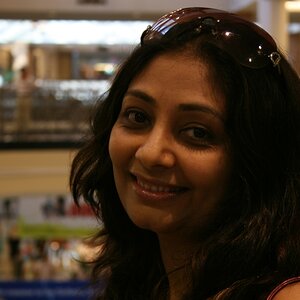







![[No title]](/data/xfmg/thumbnail/37/37280-a7e70a01ccd331918e71645cd4c1f16e.jpg?1619737977)