Son Dean
TPF Noob!
- Joined
- Jul 30, 2008
- Messages
- 57
- Reaction score
- 0
- Can others edit my Photos
- Photos OK to edit
Hello all, thanks for reading. Obviously Im new here and I just wanted to introduce myself and remark on how hot of a site this is. Theres a lot of content on here and it looks like a place where I can learn a few things. I have to say thanks to my brother in law, who put me up on this site. good sh** man. Thanks!
Turthfully, I am a novice photographer who snaps a pic or two here and there. Below, are a few shots that I would like to share with the community. Any tips, constructive criticism or recommendations are always appreciated and respected...
City By Storm

Perpetual Ashes

Cranial Eclipse

Shedrow

Sunny STi

Fred Up

Turthfully, I am a novice photographer who snaps a pic or two here and there. Below, are a few shots that I would like to share with the community. Any tips, constructive criticism or recommendations are always appreciated and respected...
City By Storm

Perpetual Ashes

Cranial Eclipse

Shedrow

Sunny STi

Fred Up

Last edited:


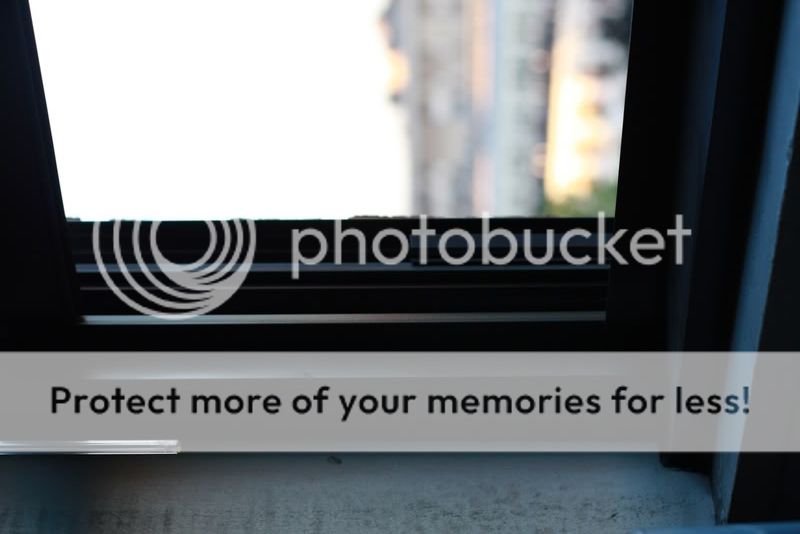












![[No title]](/data/xfmg/thumbnail/37/37619-ccc825bbe41ff30b1d1e808dec8d6932.jpg?1619738152)


![[No title]](/data/xfmg/thumbnail/37/37622-530e264cdd98e6648079b89d7d3cd356.jpg?1619738153)
![[No title]](/data/xfmg/thumbnail/37/37620-c3155da657d8b81637b9050d879694f5.jpg?1619738152)