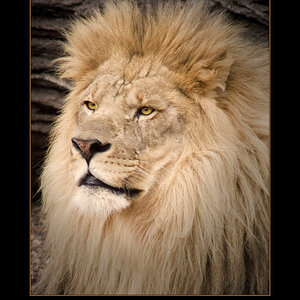Navigation
Install the app
How to install the app on iOS
Follow along with the video below to see how to install our site as a web app on your home screen.

Note: This feature currently requires accessing the site using the built-in Safari browser.
More options
You are using an out of date browser. It may not display this or other websites correctly.
You should upgrade or use an alternative browser.
You should upgrade or use an alternative browser.
Novice requesting helpful advice for product photography :)
- Thread starter Ninjab
- Start date
- Status
- Not open for further replies.
tyler_h
TPF Noob!
- Joined
- Feb 20, 2011
- Messages
- 531
- Reaction score
- 27
- Location
- Newcastle, Australia
- Website
- www.flickr.com
- Can others edit my Photos
- Photos OK to edit
Canon 60D.
But if I shoot in the box and use the white balance and then shoot my images are still going to look dull and orange though no matter what I do?
Might still be dull, but after you set the WB using the 'blank' shot, then you shouldn't get the orange any more. You have to set WB to Custom (setting the Custom WB doesn't automatically set the camera to use Custom).
tyler_h
TPF Noob!
- Joined
- Feb 20, 2011
- Messages
- 531
- Reaction score
- 27
- Location
- Newcastle, Australia
- Website
- www.flickr.com
- Can others edit my Photos
- Photos OK to edit
If I do take a shot and supposedly the whites are white etc but still doesnt look right, do I need to do something in software on PC to make it look right?
That's an incredibly broad question... hard to give an answer without more details on what you mean...
Ninjab
TPF Noob!
- Joined
- Jun 12, 2011
- Messages
- 53
- Reaction score
- 0
- Location
- Australia
- Can others edit my Photos
- Photos OK to edit
haha true....Sorry,
I meant if supposedly my white is correct and I take a pic and it doesnt look white on when I view the taken exposure and supposedly I did take a exposure correctly for this type of thing (since I know there isnt exactly any right exposure), and that the white in the background is supposed to be white. Would I adjust the white levels in software higher until they are in fact white, therefore the mouse would actually be how its supposed to be? I hope that makes sense.
I meant if supposedly my white is correct and I take a pic and it doesnt look white on when I view the taken exposure and supposedly I did take a exposure correctly for this type of thing (since I know there isnt exactly any right exposure), and that the white in the background is supposed to be white. Would I adjust the white levels in software higher until they are in fact white, therefore the mouse would actually be how its supposed to be? I hope that makes sense.
tyler_h
TPF Noob!
- Joined
- Feb 20, 2011
- Messages
- 531
- Reaction score
- 27
- Location
- Newcastle, Australia
- Website
- www.flickr.com
- Can others edit my Photos
- Photos OK to edit
You mean the background being grey instead of white?
That's when you probably need better lighting (more intense) so you can blow out the background. I don't know much on the most professional way to get it that way. In the shot I posted it was a light grey and I fixed it with curves in photoshop. This is, of course, going to be harder the lighter and more reflective your subject is and you will end up blowing out areas of your product as well. I think I had mine at around +1 2/3 EV and it was still grey.
If you spot meter on the product you can set it for 18% grey (but still not helpful for a white mouse).
That's when you probably need better lighting (more intense) so you can blow out the background. I don't know much on the most professional way to get it that way. In the shot I posted it was a light grey and I fixed it with curves in photoshop. This is, of course, going to be harder the lighter and more reflective your subject is and you will end up blowing out areas of your product as well. I think I had mine at around +1 2/3 EV and it was still grey.
If you spot meter on the product you can set it for 18% grey (but still not helpful for a white mouse).
Ninjab
TPF Noob!
- Joined
- Jun 12, 2011
- Messages
- 53
- Reaction score
- 0
- Location
- Australia
- Can others edit my Photos
- Photos OK to edit
Ok done some using customt white balance and adding some white paper inside. is better result but still pretty bad. I guess if I had better lights it would be better.
But now I am stuffed anyway as the lamp I was using for one side for some reason has stopped working. Was my dads, not going to be happy! See the EXIF direct at my flickr at Flickr: Ninja_B's Photostream


But now I am stuffed anyway as the lamp I was using for one side for some reason has stopped working. Was my dads, not going to be happy! See the EXIF direct at my flickr at Flickr: Ninja_B's Photostream


tyler_h
TPF Noob!
- Joined
- Feb 20, 2011
- Messages
- 531
- Reaction score
- 27
- Location
- Newcastle, Australia
- Website
- www.flickr.com
- Can others edit my Photos
- Photos OK to edit
LED lamp is on the left?
Each light is a different colour temp haha.
Not sure how you can counter the reflections on the mouse; cloth in front of the lamps (in addition) to diffuse the light more?
Could try pointing them up towards the back and having reflected light only on the mouse. It would increase the shadows you have on the left side of the mouse though.
I prefer the angle on the first; the second is a little low I think unless you are doing a side on shot perfectly square.
On EXIF; I wouldn't aim to shoot past f/11 unless I really needed to (like to force shutter speed cause I didnt have an ND etc).
Might be worth trying some non-white products for a bit of practice to get some good shots with those before the adding the extra challenge of white on white...
Each light is a different colour temp haha.
Not sure how you can counter the reflections on the mouse; cloth in front of the lamps (in addition) to diffuse the light more?
Could try pointing them up towards the back and having reflected light only on the mouse. It would increase the shadows you have on the left side of the mouse though.
I prefer the angle on the first; the second is a little low I think unless you are doing a side on shot perfectly square.
On EXIF; I wouldn't aim to shoot past f/11 unless I really needed to (like to force shutter speed cause I didnt have an ND etc).
Might be worth trying some non-white products for a bit of practice to get some good shots with those before the adding the extra challenge of white on white...
Ninjab
TPF Noob!
- Joined
- Jun 12, 2011
- Messages
- 53
- Reaction score
- 0
- Location
- Australia
- Can others edit my Photos
- Photos OK to edit
Im just going to buy the softboxes and then go about it otherwise I am just wasting everyones time trying to do DIY. Way too much stuffing around that I wouild neglect other things. I mean so far I spent $24 on globes, $15 on tracing paper and other odds and ends. And then wrecked my dads lamp I will have to replace. So in the end trying to save money is just spending more money in the end.
But my worry is I will get the softboxes and I will still have the same issues.
And yeh thats all the globes I had since I broke the two ones that were white, and I didnt have another lamp to put another pearl type one in
They are way off white. This is so hard
But my worry is I will get the softboxes and I will still have the same issues.
And yeh thats all the globes I had since I broke the two ones that were white, and I didnt have another lamp to put another pearl type one in
They are way off white. This is so hard
Ninjab
TPF Noob!
- Joined
- Jun 12, 2011
- Messages
- 53
- Reaction score
- 0
- Location
- Australia
- Can others edit my Photos
- Photos OK to edit
I thin the reflections on the actual product is fine just it is way too dark and nowhere near white. Just improperly lighten.
But throw in 1000w of lighting from both directions of softboxes and I am sure that mouse will soon turn white in pictures. I hope ROFL
I took this one of a micromachine with just the LED light on the side. Its weak as hell though. Kind of orangy but more hidden than in white products.

But throw in 1000w of lighting from both directions of softboxes and I am sure that mouse will soon turn white in pictures. I hope ROFL
I took this one of a micromachine with just the LED light on the side. Its weak as hell though. Kind of orangy but more hidden than in white products.

Last edited:
tyler_h
TPF Noob!
- Joined
- Feb 20, 2011
- Messages
- 531
- Reaction score
- 27
- Location
- Newcastle, Australia
- Website
- www.flickr.com
- Can others edit my Photos
- Photos OK to edit
The one I shot is with really orange halogens, but they are consistent which is the bit that matters.
DIY can easy end up costing more than expected; miss out on economies of scale. Some of your expense is just a bit of bad luck breaking globes
From mickmac's earlier post:
Dragon Image -
A little pricey but it would do it haha
DIY can easy end up costing more than expected; miss out on economies of scale. Some of your expense is just a bit of bad luck breaking globes
From mickmac's earlier post:
Dragon Image -
A little pricey but it would do it haha
tyler_h
TPF Noob!
- Joined
- Feb 20, 2011
- Messages
- 531
- Reaction score
- 27
- Location
- Newcastle, Australia
- Website
- www.flickr.com
- Can others edit my Photos
- Photos OK to edit
you're "My Photos Are OK to Edit" status?
I could try playing with one and post it back - would have to stick it on my Flickr so would only place it temporarily for you to take a copy.
No guarentees on anything coming out better though (being jpeg too).
Disclaimer: not much of a photoshopper
I could try playing with one and post it back - would have to stick it on my Flickr so would only place it temporarily for you to take a copy.
No guarentees on anything coming out better though (being jpeg too).
Disclaimer: not much of a photoshopper
- Status
- Not open for further replies.
Similar threads
- Replies
- 11
- Views
- 571
- Replies
- 9
- Views
- 348




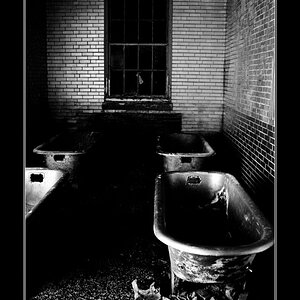

![[No title]](/data/xfmg/thumbnail/36/36652-145f66f617fee0f81baca6f8db8b4eb2.jpg?1619737673)