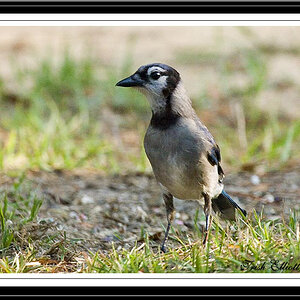ElectricHarmony
TPF Noob!
Basically I just LOVE the picture below, but the lack of sky, white bushes, and washed out skin ruins it for me Anyone have any photoshop tricks up their sleeve to fix the problem? I already realize the multitude of errors we made taking it, but it was a silly moment and now I hope it can be fixed because we love the expressions
Anyone have any photoshop tricks up their sleeve to fix the problem? I already realize the multitude of errors we made taking it, but it was a silly moment and now I hope it can be fixed because we love the expressions thanks guys! I hope it's possible.
thanks guys! I hope it's possible.

Big Version:
http://img349.imageshack.us/img349/9837/amyandjason063dl.jpg

Big Version:
http://img349.imageshack.us/img349/9837/amyandjason063dl.jpg



 - (just a little).
- (just a little).


![[No title]](/data/xfmg/thumbnail/41/41763-0bab4b330c52691d3fe616ed090ace09.jpg?1619739885)

![[No title]](/data/xfmg/thumbnail/32/32708-c55da623febe9d91efe5f28aa54c3090.jpg?1619735612)


![[No title]](/data/xfmg/thumbnail/37/37117-26c892e756b53ed0359fa90b7ebd99c9.jpg?1619737883)