Sharkbait
TPF Noob!
- Joined
- Nov 4, 2003
- Messages
- 2,403
- Reaction score
- 18
- Location
- Indianapolis, IN
- Website
- www.whitesharkphoto.com
This past weekend's wedding. Outside at the golf course. A week ago it was 97F with >80% humidity. 3 days ago it was upper 80s and pouring rain. Saturday it was 82 with a light breeze and low humidity. The gods smiled on this day, let me tell you!!!





...and one of Kelly workin' it!!






...and one of Kelly workin' it!!




![[No title]](/data/xfmg/thumbnail/41/41755-a922f39cc29ff8f6e66a197508bf99f3.jpg?1619739881)


![[No title]](/data/xfmg/thumbnail/38/38738-7933157d1b8968c986eeeab2d1828524.jpg?1619738703)
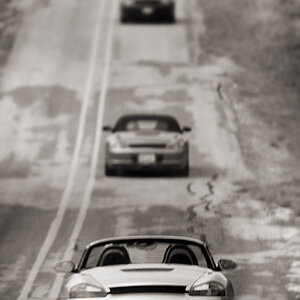
![[No title]](/data/xfmg/thumbnail/38/38737-350089c7ae87f5c983c5362b9b78b671.jpg?1619738703)




