Chris399
TPF Noob!
- Joined
- Mar 25, 2011
- Messages
- 68
- Reaction score
- 8
- Location
- Texas
- Can others edit my Photos
- Photos NOT OK to edit
It looks like crap, and somewhat dull compared to the built in sRGB IEC1966-2.1 profile. I am using a spider pro 4 and followed all instructions with the exception of setting the Kelvin to 6500, which I cannot figure out. After calibration, the screen seems to have a dingy grayish/yellow cast and not near as bright. Can I test the screen colors by holding up a printed photograph to compare???
Also, during calibration, the program asked me to set the brightness to the "middle level" I did this using the slider under the display setting, is this correct?
Thanks in advance,
Chris
Also, during calibration, the program asked me to set the brightness to the "middle level" I did this using the slider under the display setting, is this correct?
Thanks in advance,
Chris




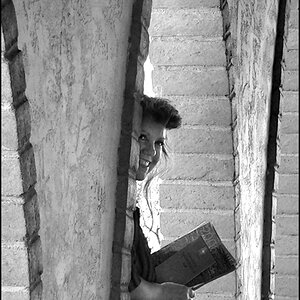


![[No title]](/data/xfmg/thumbnail/41/41821-2e92de82ffc4cd2d520a8fa10fb8b6a5.jpg?1619739905)

![[No title]](/data/xfmg/thumbnail/37/37539-ae46a74e6510aad73c9101a029847880.jpg?1619738133)
![[No title]](/data/xfmg/thumbnail/40/40308-f92e28f094216c151f3ad1fd7453c99b.jpg?1619739413)
![[No title]](/data/xfmg/thumbnail/35/35265-c9ea3efd2c618a57ea136e63ad106880.jpg?1619736970)
![[No title]](/data/xfmg/thumbnail/33/33030-2d80455c47ebf5f145e0bd5064267aea.jpg?1619735844)