Infinite_Day
TPF Noob!
- Joined
- Jul 6, 2011
- Messages
- 518
- Reaction score
- 35
- Location
- WV
- Can others edit my Photos
- Photos OK to edit
The first two I am curious about thoughts and which one is preferred. First, what I think: The first one has some depth of field issues which I don't think I mind - the bolts on the front flange are slightly out of focus but I don't think that it bothers me. The feather - well I'm just not sure if I should have brought the leaf on the left into focus or not. I like how smooth the background came out and wonder that it might not have been so had I increased the depth of field... These are uncropped images - I just reduced the size. The first two have not been adjusted. The flower has had some minor brightness and contrast adjustments. Thoughts? These are just a few of the images I am processing. I may put some more up if I don't get destroyed too badly on these  Thanks for having a look.
Thanks for having a look.

Fan 1 Small by Infinite_Day, on Flickr

Fan 2 Small by Infinite_Day, on Flickr

Feather Small by Infinite_Day, on Flickr

Flower Small by Infinite_Day, on Flickr

Fan 1 Small by Infinite_Day, on Flickr

Fan 2 Small by Infinite_Day, on Flickr

Feather Small by Infinite_Day, on Flickr

Flower Small by Infinite_Day, on Flickr





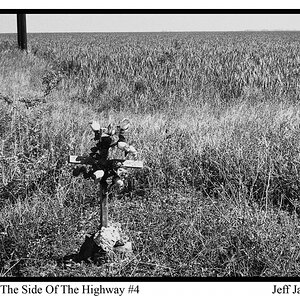
![[No title]](/data/xfmg/thumbnail/32/32713-7df5aadb952fa8e00260cc48bbf6ab0b.jpg?1619735618)

![[No title]](/data/xfmg/thumbnail/32/32715-2fc6326453c7dda13dae0bbb0cc16864.jpg?1619735620)


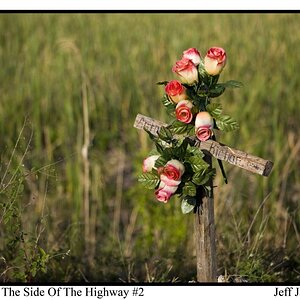


![[No title]](/data/xfmg/thumbnail/37/37603-739c5d9b541a083a12f2f30e45ca2b7b.jpg?1619738147)