- Joined
- Feb 5, 2004
- Messages
- 21,168
- Reaction score
- 110
- Location
- North Central Illinois
- Website
- corryttc.blogspot.com
- Can others edit my Photos
- Photos NOT OK to edit
Not sure if this is worthy of the Critiques section or not, but I really would like to know if I hit the mark with this one, and if not, how to hit it next time.
I posted almost the same thing yesterday in the gallery...when I went back today, he was in the exact same spot, so I shot a few more.
Don't have the Aperature or shutter speed, but it was around 8 or 11, shutter speed...I think in the 100-200 range.
My intent I guess was to show the difference between the worn old man, and the brightness of the children's monkey house.
Also, I'm posting two because I can't decide if the child in the picture helps or hurts.
Thanks in advance for any advice.


I posted almost the same thing yesterday in the gallery...when I went back today, he was in the exact same spot, so I shot a few more.
Don't have the Aperature or shutter speed, but it was around 8 or 11, shutter speed...I think in the 100-200 range.
My intent I guess was to show the difference between the worn old man, and the brightness of the children's monkey house.
Also, I'm posting two because I can't decide if the child in the picture helps or hurts.
Thanks in advance for any advice.








![[No title]](/data/xfmg/thumbnail/32/32808-9d1f657a1903d3bdbd67ea830397d62c.jpg?1619735668)
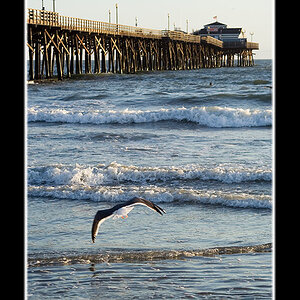
![[No title]](/data/xfmg/thumbnail/37/37539-ae46a74e6510aad73c9101a029847880.jpg?1619738133)

![[No title]](/data/xfmg/thumbnail/32/32807-d5379cd3a34c7d2ac3535361dd969c10.jpg?1619735667)




