spiralout
TPF Noob!
I went down to the Museum District today with ClarinetJWD (I'm sure he'll be posting a few soon enough). This is one of my favorites from the day.
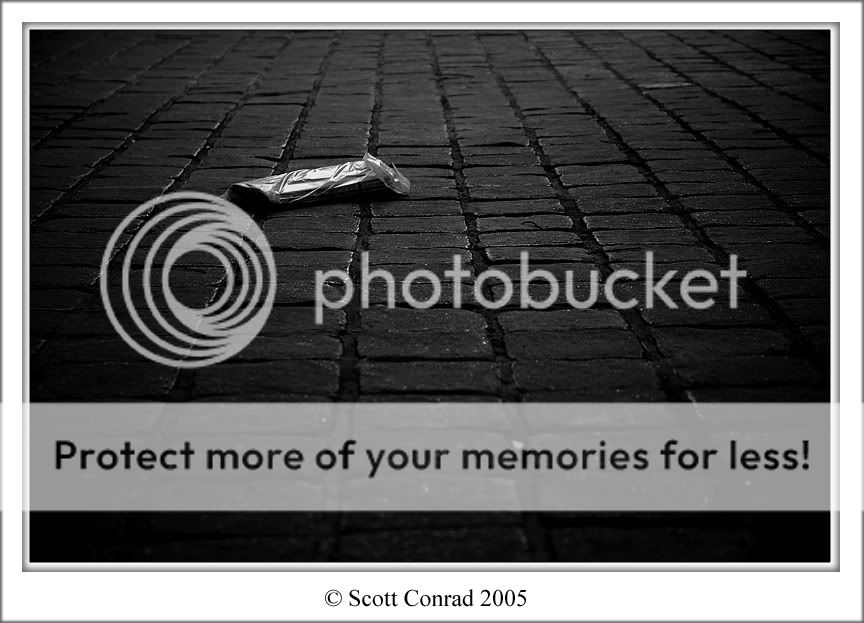
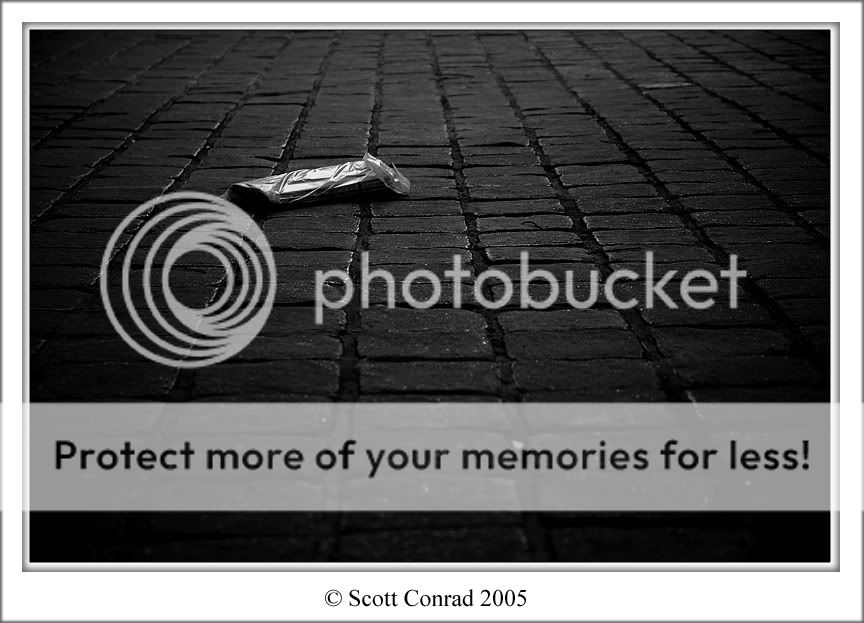
Follow along with the video below to see how to install our site as a web app on your home screen.

Note: This feature currently requires accessing the site using the built-in Safari browser.
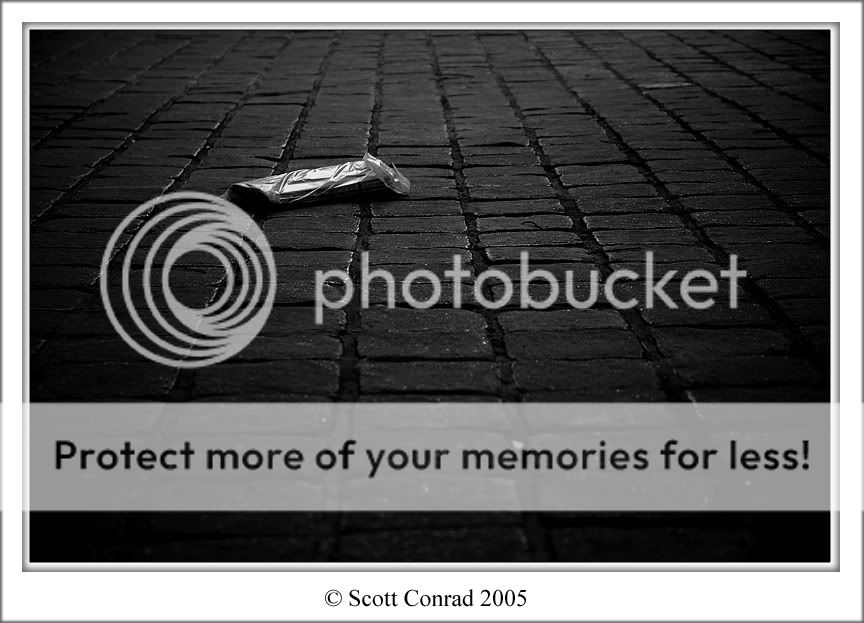
Reservist said:it's too dark for my taste, and not happy with the subject, a red women's glove or something a bit more eye catching.
spiralout said:... does anyone know how to add circular vignetting?
spiralout said:That being said, does anyone know how to add circular vignetting?