Arch
Damn You!
- Joined
- Jan 21, 2006
- Messages
- 8,487
- Reaction score
- 103
- Location
- locked in the attic
- Can others edit my Photos
- Photos NOT OK to edit
ok, i realise this may be completely over you guys heads... but i thought id ask this here to see if any of you guys happen to know or have read anyting about this.
I posted this in a few graphic design forums and well, lets just say it didn't go down too well... im so glad our lovely forum here isn't full of elitist jerks.. well even if we have a few, i know who they are! :mrgreen:
So here goes... in short, a vector object which i have created in Illustrator needed a few photoshop effects, so i dropped it in PS. The vector shows as a 'vector smart' object in PS.. as it should... but i have a problem.
The object will scale up... i can make it as large as i want and it still retains it vectored edge, however when i try and downscale it to say a few inches, the vector seems to have rasterised edges and looks awful.
I found that this is true of all objects which you transfere from Illustrator to PS... Illy always keeps the object looking crisp at any size... PS looks fine at mid or large scale... but awful in small scale.... why is this?... is PS still using pixels to form the logo? Is there a way around this problem or is PS always going to make small images whether bitmap or 'vector smart' look crap?
If anyone can answer this, i will be (apart from impressed) grateful.
If not, no biggie, this is a photography forum after all!
I posted this in a few graphic design forums and well, lets just say it didn't go down too well... im so glad our lovely forum here isn't full of elitist jerks.. well even if we have a few, i know who they are! :mrgreen:
So here goes... in short, a vector object which i have created in Illustrator needed a few photoshop effects, so i dropped it in PS. The vector shows as a 'vector smart' object in PS.. as it should... but i have a problem.
The object will scale up... i can make it as large as i want and it still retains it vectored edge, however when i try and downscale it to say a few inches, the vector seems to have rasterised edges and looks awful.
I found that this is true of all objects which you transfere from Illustrator to PS... Illy always keeps the object looking crisp at any size... PS looks fine at mid or large scale... but awful in small scale.... why is this?... is PS still using pixels to form the logo? Is there a way around this problem or is PS always going to make small images whether bitmap or 'vector smart' look crap?
If anyone can answer this, i will be (apart from impressed) grateful.
If not, no biggie, this is a photography forum after all!




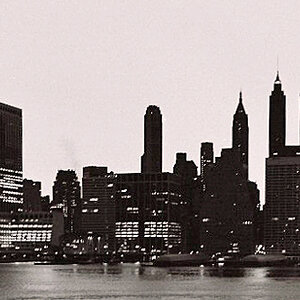

![[No title]](/data/xfmg/thumbnail/32/32004-4455324f0b4b5cc318dd35877147ac47.jpg?1619735148)


![[No title]](/data/xfmg/thumbnail/30/30873-79f4c5bc298110a994e9eed027728db8.jpg?1619734490)



