GwagDesigns
TPF Noob!
- Joined
- Jun 11, 2007
- Messages
- 173
- Reaction score
- 9
- Location
- Washington
- Website
- www.gwagdesigns.com
- Can others edit my Photos
- Photos NOT OK to edit
Ive read the discussions on RAW vs JPEG, and i know RAW is the way to go, ive begun to use it but ive one question. Since we can now edit JPEGs in camera RAW with CS3, im assuming RAW is just a better raw image file. i mean RAW is the file that you mess with and then convert to JPEG, while messing with a JPEG in raw is just using the setting in raw on the already jpeg file right? I shot in raw for the features camera raw allowed, but i might start shooting in jpeg again since i can get the same features now.
Input? sorry if i sound a bit confusing, im a bit tired
Input? sorry if i sound a bit confusing, im a bit tired



![[No title]](/data/xfmg/thumbnail/41/41758-1a91d93383c843959cb160b7ac7e762e.jpg?1619739883)


![[No title]](/data/xfmg/thumbnail/41/41755-a922f39cc29ff8f6e66a197508bf99f3.jpg?1619739881)



![[No title]](/data/xfmg/thumbnail/38/38266-292dc43125dad0d89dbd806503618171.jpg?1619738549)
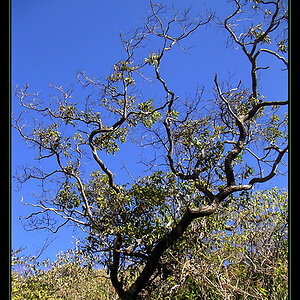

![[No title]](/data/xfmg/thumbnail/35/35670-0571a45fff5cc94fc333fb959ce54517.jpg?1619737091)