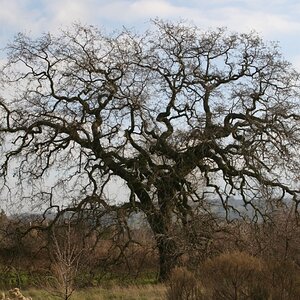Navigation
Install the app
How to install the app on iOS
Follow along with the video below to see how to install our site as a web app on your home screen.

Note: This feature currently requires accessing the site using the built-in Safari browser.
More options
You are using an out of date browser. It may not display this or other websites correctly.
You should upgrade or use an alternative browser.
You should upgrade or use an alternative browser.
One of my cats.
- Thread starter mackie
- Start date
cgipson1
TPF Noob!
- Joined
- Aug 18, 2011
- Messages
- 17,142
- Reaction score
- 4,350
- Can others edit my Photos
- Photos NOT OK to edit
looks relatively sharp. Looks like it was shot with natural light, and it is a little underexposed (that white should be white, not light gray!). A sitting cat is a vertically oriented object.. so shooting it vertical (portrait) format would be optimal.
My take... working from the small compressed photo above.. with whites set to 247/247/247... they were at 216. I also sharpened and added a touch of contrast. Didn't have much room for a crop... but here it is:

Would have been better with ALL of the cat.. don't cut off body parts it you can help it, or unless you do it for a specific reason.
My take... working from the small compressed photo above.. with whites set to 247/247/247... they were at 216. I also sharpened and added a touch of contrast. Didn't have much room for a crop... but here it is:

Would have been better with ALL of the cat.. don't cut off body parts it you can help it, or unless you do it for a specific reason.
mackie
TPF Noob!
- Joined
- Jan 4, 2012
- Messages
- 20
- Reaction score
- 0
- Location
- Scotland
- Can others edit my Photos
- Photos OK to edit
Thanks for the advice, still learning alot and everything that is said to me helps.
This was took in my caeras auto mode, since then i have moved to aperture mode and manual mode.
At this point i was thinking point and capture was as much as i had to do but i understand now that angle's have also got alot to do with it.
Thanks once again for the feedback, tips and the edit
This was took in my caeras auto mode, since then i have moved to aperture mode and manual mode.
At this point i was thinking point and capture was as much as i had to do but i understand now that angle's have also got alot to do with it.
Thanks once again for the feedback, tips and the edit
cgipson1
TPF Noob!
- Joined
- Aug 18, 2011
- Messages
- 17,142
- Reaction score
- 4,350
- Can others edit my Photos
- Photos NOT OK to edit
also watch your backgrounds... this wasn't too bad.. but there is a window (on the door behind the cat) you almost got.. that could have thrown in a really sharp highlight. try for nice backgrounds.. not too busy.. not distracting.
cgipson1
TPF Noob!
- Joined
- Aug 18, 2011
- Messages
- 17,142
- Reaction score
- 4,350
- Can others edit my Photos
- Photos NOT OK to edit
So basic backgrounds are best for these kind of shots?
If you want your subject to be the primary focus in the shot, a non-distracting background is always best. Obviously if the background is important to the shot (vacation shots for instance of subject with the Eiffel Tower in the background, for instance) then it varies... does that help?
Most reactions
-
 432
432 -
 289
289 -
 285
285 -
 272
272 -
 221
221 -
 203
203 -
 185
185 -
 178
178 -
 167
167 -
 166
166 -
 148
148 -
 134
134 -
 120
120 -
 95
95 -
I
94



![[No title]](/data/xfmg/thumbnail/38/38734-a0c4ec46a440db881aca3700b0c62879.jpg?1619738703)






![[No title]](/data/xfmg/thumbnail/38/38736-5bc266b035e23faf5ad942bdd97466a8.jpg?1619738703)