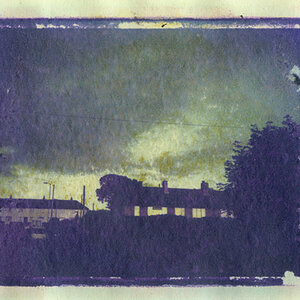KAikens318
TPF Noob!
- Joined
- Jun 6, 2009
- Messages
- 933
- Reaction score
- 19
- Location
- Manchester, NH
- Can others edit my Photos
- Photos OK to edit
Does anyone know how to do or know of a tutorial that shows how to do HDR with a single shot? I found one for CS3 but they don't seem to come out very HDR-like. I am not even sure if it's possible with one shot, but I thought it may be an interesting project. This is what I came up with on an attempt...








![[No title]](/data/xfmg/thumbnail/38/38736-5bc266b035e23faf5ad942bdd97466a8.jpg?1619738703)