Hello, thanks for reading the post and I appreciate any help you can offer.
I am looking for a backup solution, online, to store about 700 gig of CR2 or RAW photo files. Basically I simply need to find the best reasonably priced service to online backup all of these files. There are some video files as well that will need to be backed up.
What do you work with ? I've looked over a few that are very expensive, but I have also noticed another like Backblaze (Internet Backup)
My issue with Backblaze is that it seems almost too easy in a sense because they simply back up your machine on the fly, all files all the time which I do not need. I simply have all these files on a secondary hard drive and do not want the program to clone my entire system. Also with Backblaze, if you delete files on your machine, they delete after 30 days on Backblaze from what I understand.
Id like to backup everything online, reformat my secondary hard drive and my external hard drives (my second backup of same files) so I can get organized. Knowing everything is safe in an online backup environment would allow me to sleep easier.
I'm sure many of you have run in to this situation and I will take any advice you may have to offer. I'm pretty much looking at an unlimited file storage site that will accept, CR2, CRW, RAW, JPG and PSD files and a few MVI.
Thanks again for reading I appreciate it.
I am looking for a backup solution, online, to store about 700 gig of CR2 or RAW photo files. Basically I simply need to find the best reasonably priced service to online backup all of these files. There are some video files as well that will need to be backed up.
What do you work with ? I've looked over a few that are very expensive, but I have also noticed another like Backblaze (Internet Backup)
My issue with Backblaze is that it seems almost too easy in a sense because they simply back up your machine on the fly, all files all the time which I do not need. I simply have all these files on a secondary hard drive and do not want the program to clone my entire system. Also with Backblaze, if you delete files on your machine, they delete after 30 days on Backblaze from what I understand.
Id like to backup everything online, reformat my secondary hard drive and my external hard drives (my second backup of same files) so I can get organized. Knowing everything is safe in an online backup environment would allow me to sleep easier.
I'm sure many of you have run in to this situation and I will take any advice you may have to offer. I'm pretty much looking at an unlimited file storage site that will accept, CR2, CRW, RAW, JPG and PSD files and a few MVI.
Thanks again for reading I appreciate it.





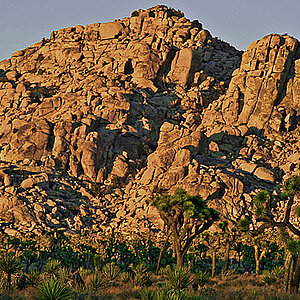

![[No title]](/data/xfmg/thumbnail/35/35669-485de67e98a042d63d728593720828a0.jpg?1619737091)
