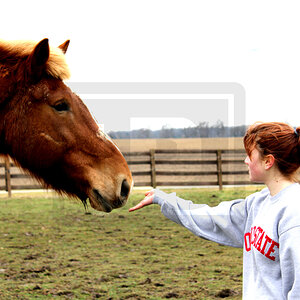juju
TPF Noob!
- Joined
- Sep 11, 2007
- Messages
- 64
- Reaction score
- 0
- Can others edit my Photos
- Photos OK to edit
hi,
anyone know what resolution and dpi i should not go below before i start to lose image quality when printing with an online photo service ie photobox.
i ask because i have nearly 3gb of photos to upload and wanna reduce the file sizes down as much as possible before uploading but i dont want to lose any image quality as some are gonna be fairly large prints 8 x 10 and 20 x 8 panoramics but mainly 12 x 8's
anyone know what resolution and dpi i should not go below before i start to lose image quality when printing with an online photo service ie photobox.
i ask because i have nearly 3gb of photos to upload and wanna reduce the file sizes down as much as possible before uploading but i dont want to lose any image quality as some are gonna be fairly large prints 8 x 10 and 20 x 8 panoramics but mainly 12 x 8's