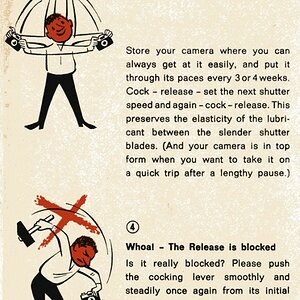purple_jewels
TPF Noob!
- Joined
- Nov 29, 2012
- Messages
- 68
- Reaction score
- 12
- Location
- Where the USMC takes us
- Can others edit my Photos
- Photos OK to edit
These are of my daughters taken on Onslow Beach. What bothers me about 1 is the top of the sun is missing. Please feel free to tell me everything that is wrong with them and if you think anything is right please let me know that too. #3 is a way out there edit of #1. If you want to do any way out or not so way out stuff feel free.
1

2
1

2






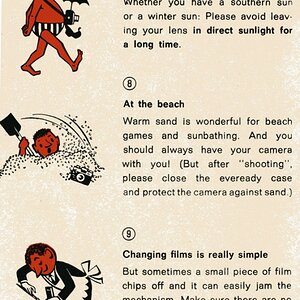
![[No title]](/data/xfmg/thumbnail/41/41795-6bc3a19e590a6be6bd169ab2acaee30d.jpg?1619739896)


![[No title]](/data/xfmg/thumbnail/33/33361-f56184027ce743b2b7ba9d378a8bb426.jpg?1619735925)
![[No title]](/data/xfmg/thumbnail/36/36654-55e621bd8f3203cdd106e3764c553c4d.jpg?1619737673)
![[No title]](/data/xfmg/thumbnail/33/33360-ff0b69685c94740bde3f53b6d7aa9af1.jpg?1619735924)