JRE313
No longer a newbie, moving up!
- Joined
- Oct 7, 2011
- Messages
- 485
- Reaction score
- 198
- Location
- Michigan
- Can others edit my Photos
- Photos OK to edit
Most of my photos, people are saying that I overcooked them.
So i am trying to tone them down a bit. Here is a photo i took at the Auto Show in detroit
What i am asking is, Do you think this photo is overcooked? I have used no plugins like Topaz or Nik Color efex.

So i am trying to tone them down a bit. Here is a photo i took at the Auto Show in detroit
What i am asking is, Do you think this photo is overcooked? I have used no plugins like Topaz or Nik Color efex.








![[No title]](/data/xfmg/thumbnail/37/37520-d3e4d6582aa2781be7abf64e8651db45.jpg?1619738128)

![[No title]](/data/xfmg/thumbnail/37/37523-291af5748bb3a98408cc748fb81bb365.jpg?1619738129)

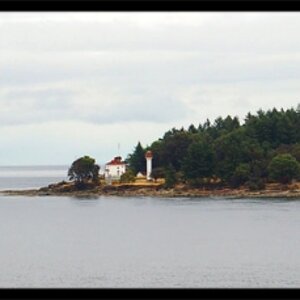
![[No title]](/data/xfmg/thumbnail/33/33360-ff0b69685c94740bde3f53b6d7aa9af1.jpg?1619735924)
![[No title]](/data/xfmg/thumbnail/1/1592-cfae4a7ea791f96c6e2d03484be2e454.jpg?1619729144)
![[No title]](/data/xfmg/thumbnail/37/37521-5e19cc15e190997d963ed09c3c13ca9c.jpg?1619738129)