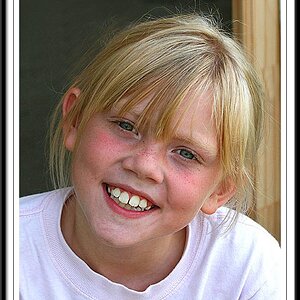- Joined
- Mar 18, 2013
- Messages
- 15,439
- Reaction score
- 15,304
- Location
- Boston
- Can others edit my Photos
- Photos OK to edit
I’m curious what order other people use when they’re editing their photos. I have always saved the sharpening and the noise reduction for last but in a recent thread somebody mentioned that they did that first. Just curious everybody’s order of edits, this is mine:
Exposure
Wb
Contrast
Clarity
Curves
Local brush adjustments
Sharpen
Noise reduction
Exposure
Wb
Contrast
Clarity
Curves
Local brush adjustments
Sharpen
Noise reduction


![[No title]](/data/xfmg/thumbnail/42/42066-badd1780980376f04f261f985a608adf.jpg?1619739998)
![[No title]](/data/xfmg/thumbnail/41/41820-5b89d2c0ef3c8c232c56fabddbeaee0b.jpg?1619739903)