flowness
TPF Noob!
- Joined
- Apr 5, 2012
- Messages
- 21
- Reaction score
- 2
- Can others edit my Photos
- Photos OK to edit
So I am working on learning more about post processing ... I have very little experience with that stage.
Is there a generally accepted "order of operations" that people tend to use - something that's always done first, or always left to the last finishing details? For a simple example, if you wanted to crop, adjust white balance, and do some burning/dodging -- would it matter which one you did first? Or is this just on personal preference as you look at the image?
Apologies if this is a BTDT thread ... I didn't find it in a search.
Is there a generally accepted "order of operations" that people tend to use - something that's always done first, or always left to the last finishing details? For a simple example, if you wanted to crop, adjust white balance, and do some burning/dodging -- would it matter which one you did first? Or is this just on personal preference as you look at the image?
Apologies if this is a BTDT thread ... I didn't find it in a search.





![[No title]](/data/xfmg/thumbnail/35/35948-700e0d840da0ca73727b1bd6d99b4142.jpg?1619737257)


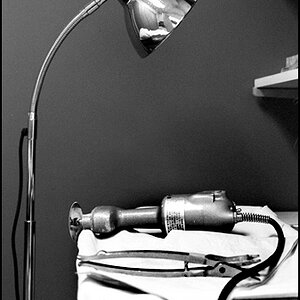



![[No title]](/data/xfmg/thumbnail/35/35953-1a8b92df0115ff7026f31b78855ac815.jpg?1619737264)
