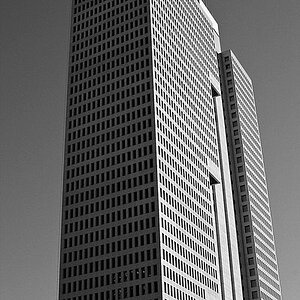lkavaney
TPF Noob!
- Joined
- May 28, 2007
- Messages
- 129
- Reaction score
- 0
- Location
- Norfolk, UK
- Can others edit my Photos
- Photos OK to edit
how do you organise your photographs? how do you organise your work flow? do you sit down and work through all images from that day etc? what is your strategy? I'm really struggling with organisation at the moment so any help is greatfully received!! thanks so much!! :hugs:


![[No title]](/data/xfmg/thumbnail/41/41905-b622c7d92c817afea0d4f5704e7fb329.jpg?1619739940)
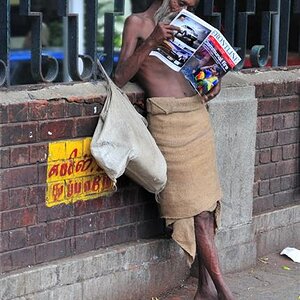


![[No title]](/data/xfmg/thumbnail/31/31980-e5048a424621c7b3cd0d306d63c09d67.jpg?1619735137)





![[No title]](/data/xfmg/thumbnail/32/32180-aee1597d1cfb87ae220637f19420b65b.jpg?1619735235)