ammorgan
TPF Noob!
- Joined
- Jul 15, 2007
- Messages
- 11
- Reaction score
- 0
- Can others edit my Photos
- Photos OK to edit
My husband took this picture of my son and I at the zoo and I love the shot but some of it has way too much light in certain areas.
How can I correct this in Photoshop or Paintshop Pro? And what are some hints for making sure it doesn't happen next time?
I have a Kodak EasyShare CX7530.

How can I correct this in Photoshop or Paintshop Pro? And what are some hints for making sure it doesn't happen next time?
I have a Kodak EasyShare CX7530.





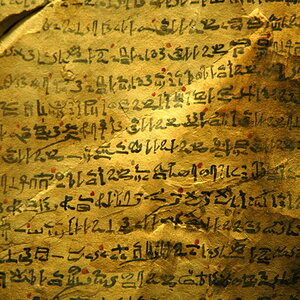



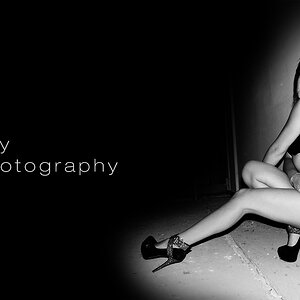
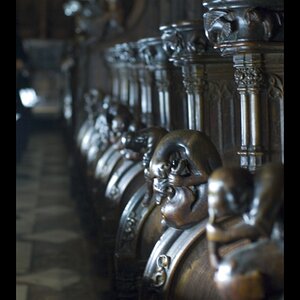





![[No title]](/data/xfmg/thumbnail/41/41895-34e19a98c1811c8d543811c45d6ca604.jpg?1619739935)