Forevergreen
TPF Noob!
- Joined
- Sep 26, 2008
- Messages
- 5
- Reaction score
- 0
Hi there,
I'm very new to DSLR photography so this is most likely something very basic that I am doing wrong, but bare with me.
I have a D80, and take lots of snowboarding/skiing pictures. When it's overcast I don't seem to have a problem with the exposure-most are usually just slightly off which I can fix, however today it was very bright outside, full sun.
I shot about 50 frames in Aperture priority and they are all very overexposed, some are almost all white. Since the camera sets the shutter speed for me, I'm guessing it has something to do with the aperture I am setting the camera at? I tried all different apertures and it didn't help.
I know I can always shoot in a different mode but don't really know where to start using manual yet.
So after that long ramble my question I guess is is this happening because the camera is choosing an incorrect shutter speed, or is the aperture I am using, or is it something else?
And if i need to use a different mode which one, and what settings would be best for this type of situation? (snow and blue skies/sun)
Thanks!
I'm very new to DSLR photography so this is most likely something very basic that I am doing wrong, but bare with me.
I have a D80, and take lots of snowboarding/skiing pictures. When it's overcast I don't seem to have a problem with the exposure-most are usually just slightly off which I can fix, however today it was very bright outside, full sun.
I shot about 50 frames in Aperture priority and they are all very overexposed, some are almost all white. Since the camera sets the shutter speed for me, I'm guessing it has something to do with the aperture I am setting the camera at? I tried all different apertures and it didn't help.
I know I can always shoot in a different mode but don't really know where to start using manual yet.
So after that long ramble my question I guess is is this happening because the camera is choosing an incorrect shutter speed, or is the aperture I am using, or is it something else?
And if i need to use a different mode which one, and what settings would be best for this type of situation? (snow and blue skies/sun)
Thanks!


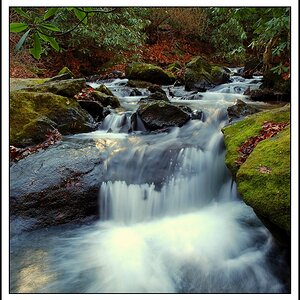

![[No title]](/data/xfmg/thumbnail/32/32936-e1ef9b5cfbe2ae3e2dbd817af60d390d.jpg?1619735767)




![[No title]](/data/xfmg/thumbnail/36/36683-f6eb24f9964981cb4cafa35336058881.jpg?1619737677)

![[No title]](/data/xfmg/thumbnail/32/32937-a884897f1671b4bfa4a955c9e4b7e574.jpg?1619735768)

