Navigation
Install the app
How to install the app on iOS
Follow along with the video below to see how to install our site as a web app on your home screen.

Note: This feature currently requires accessing the site using the built-in Safari browser.
More options
You are using an out of date browser. It may not display this or other websites correctly.
You should upgrade or use an alternative browser.
You should upgrade or use an alternative browser.
Painter
- Thread starter JohnMF
- Start date
Keith Gebhardt
TPF Noob!
- Joined
- Sep 16, 2007
- Messages
- 220
- Reaction score
- 0
- Location
- Pennsylvania
- Website
- www.frombeyondmedia.com
- Can others edit my Photos
- Photos OK to edit
definately unique in its own way.
JohnMF
No longer a newbie, moving up!
- Joined
- Mar 25, 2005
- Messages
- 3,009
- Reaction score
- 11
wildmaven
TPF Noob!
- Joined
- Aug 3, 2007
- Messages
- 985
- Reaction score
- 0
- Location
- Picking up dog poops
- Website
- wildmaven.org
- Can others edit my Photos
- Photos OK to edit
What fun! This technique is great for organic subjects, but gets a bit weird when doing manmade objects (like the vase).
Marian
Marian
jstuedle
No longer a newbie, moving up!
- Joined
- Jun 30, 2005
- Messages
- 4,889
- Reaction score
- 15
- Location
- S.E. Indiana
- Website
- www.picture-daddy.com
- Can others edit my Photos
- Photos NOT OK to edit
I like what you have done here, very nice. I used an older version and "painted" a couple of my parrot shots. They turned out decent, but I am no painter. (unless I can use a Wagner power painter, then watch out) I have seen some work done by portrait photographers, it can be stunning. It is something that I fine appealing, and admire those who pull it off successfully. You did well.
JohnMF,
I have a couple of questions for you:
1. Was the picture you did below done in Corel Painter? If so, What settings were this done in? If you don't want to say, I understand.
2. Have you used other programs like Adobe Elements and compared it to Corel Painter? If so, is Corel Painter more versitile with more options to filter pictures through?
Oh by the way, I really, really like this picture you did. It's very nice.
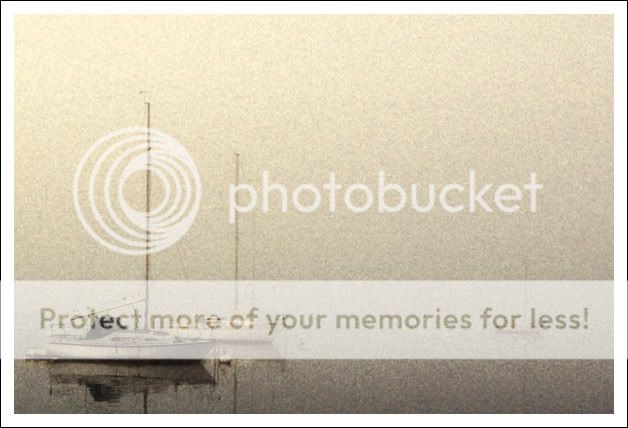
I have a couple of questions for you:
1. Was the picture you did below done in Corel Painter? If so, What settings were this done in? If you don't want to say, I understand.
2. Have you used other programs like Adobe Elements and compared it to Corel Painter? If so, is Corel Painter more versitile with more options to filter pictures through?
Oh by the way, I really, really like this picture you did. It's very nice.
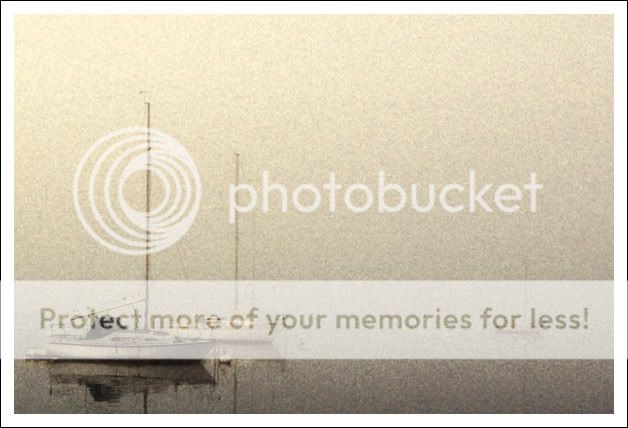
JohnMF
No longer a newbie, moving up!
- Joined
- Mar 25, 2005
- Messages
- 3,009
- Reaction score
- 11
Pauky -
The photo you have posted wasn't done in Painter. It's a photograph I took it on a digital camera (on a very foggy morning), then took it into Photoshop, done the usual Levels, dodging, burning etc. i duplicated it on to two new layers, i added the Film Grain Filters to both new layers the added a very slight Guissain (*sp) blur to them both, then changed the the layers to Soft Light, lowered the opacity of the layers abit. Flattened it, Resized it, then posted it here!
I've never used Photoshop Elements because i've always had a copy of photoshop, so never needed to.
I wouldn't use really use Painter to edit my photo with, although you can, i don't think that's what it was really designed for, Corel have another program for that called PaintShop Pro i think. Although Painter can be used to make your photos look like they were painted, i don't think they always look too convincing, as my flower painting above shows
The photo you have posted wasn't done in Painter. It's a photograph I took it on a digital camera (on a very foggy morning), then took it into Photoshop, done the usual Levels, dodging, burning etc. i duplicated it on to two new layers, i added the Film Grain Filters to both new layers the added a very slight Guissain (*sp) blur to them both, then changed the the layers to Soft Light, lowered the opacity of the layers abit. Flattened it, Resized it, then posted it here!
I've never used Photoshop Elements because i've always had a copy of photoshop, so never needed to.
I wouldn't use really use Painter to edit my photo with, although you can, i don't think that's what it was really designed for, Corel have another program for that called PaintShop Pro i think. Although Painter can be used to make your photos look like they were painted, i don't think they always look too convincing, as my flower painting above shows
Patricia Kay
TPF Noob!
- Joined
- Oct 4, 2007
- Messages
- 65
- Reaction score
- 0
- Can others edit my Photos
- Photos OK to edit
Hello John...
I have used Painter for just over a year now and really like the realistic paint effects....its going to be a long journey as there is much to learn.....
I do have some of my Painter pics to post...but it says i cant post attachments???? New here so need abit of help!!!!
I think you will do well in Painter if this is one of your first attempts...look forward to seeing more of your work!!!
Patricia........
I have used Painter for just over a year now and really like the realistic paint effects....its going to be a long journey as there is much to learn.....
I do have some of my Painter pics to post...but it says i cant post attachments???? New here so need abit of help!!!!
I think you will do well in Painter if this is one of your first attempts...look forward to seeing more of your work!!!
Patricia........
JohnMF
No longer a newbie, moving up!
- Joined
- Mar 25, 2005
- Messages
- 3,009
- Reaction score
- 11
Hello John...
I have used Painter for just over a year now and really like the realistic paint effects....its going to be a long journey as there is much to learn.....
I do have some of my Painter pics to post...but it says i cant post attachments???? New here so need abit of help!!!!
I think you will do well in Painter if this is one of your first attempts...look forward to seeing more of your work!!!
Patricia........
Helo patricia
If you want to upload photos, you first have to join a image host website like PhotoBucket.com and upload you photos to there, then use this piece of code in your post
sorry, i haven't explained that very well, but there is a post floating about somewhere on the forum which explains it better..
*EDIT*
this is the post which explains it better http://thephotoforum.com/forum/showthread.php?t=76568
Patricia Kay
TPF Noob!
- Joined
- Oct 4, 2007
- Messages
- 65
- Reaction score
- 0
- Can others edit my Photos
- Photos OK to edit
Hello John....
Thank you for pointing me in the right direction...
Here is a link to some rosebuds i did in Painter...lets see if i have managed to do it right????
IMG]http://i82.photobucket.com/albums/j260/patriciakay/innographx%20pictures/Rosebuds-2.jpg[/IMG]
Patricia........
Thank you for pointing me in the right direction...
Here is a link to some rosebuds i did in Painter...lets see if i have managed to do it right????
IMG]http://i82.photobucket.com/albums/j260/patriciakay/innographx%20pictures/Rosebuds-2.jpg[/IMG]
Patricia........
JohnMF
No longer a newbie, moving up!
- Joined
- Mar 25, 2005
- Messages
- 3,009
- Reaction score
- 11
Hello John....
Thank you for pointing me in the right direction...
Here is a link to some rosebuds i did in Painter...lets see if i have managed to do it right????

Patricia........
you missed out a [ at the start of your code, so i've added it for you.
Your picture looks quite good, it looks more like a painting than mine did.
what brushes did you use?
Patricia Kay
TPF Noob!
- Joined
- Oct 4, 2007
- Messages
- 65
- Reaction score
- 0
- Can others edit my Photos
- Photos OK to edit
Hello John...
Thankyou for fixing my link...takes me a while to get it right!!!
Happy you and Pauky like the painting...
It was from a photo i took and the brushes i used in Painter were the tinting oils round...changing the size of the brush as i worked through the painting...i then equalize...it really brings out the colors...
I printed it out A3 and put it in a black mat and hung it with a few more rose pics in our coffee shop...Like to do things from begining to end!!!
Patricia.......
Thankyou for fixing my link...takes me a while to get it right!!!
Happy you and Pauky like the painting...
It was from a photo i took and the brushes i used in Painter were the tinting oils round...changing the size of the brush as i worked through the painting...i then equalize...it really brings out the colors...
I printed it out A3 and put it in a black mat and hung it with a few more rose pics in our coffee shop...Like to do things from begining to end!!!
Patricia.......
Most reactions
-
 449
449 -
 287
287 -
 270
270 -
 268
268 -
 211
211 -
 189
189 -
 179
179 -
 177
177 -
 175
175 -
 172
172 -
 162
162 -
 125
125 -
 117
117 -
I
106
-
 94
94
Similar threads
- Replies
- 0
- Views
- 196
- Replies
- 42
- Views
- 2K
- Replies
- 16
- Views
- 423
- Replies
- 17
- Views
- 614

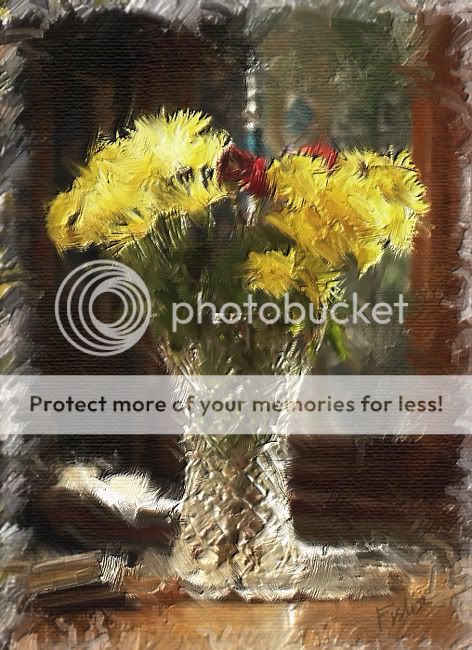

![[No title]](/data/xfmg/thumbnail/32/32166-ddd2797e76a9226d289c2158c3cf7b67.jpg?1619735234)






![[No title]](/data/xfmg/thumbnail/32/32433-abebb6cea0cf29d5f27d9054c7b0664e.jpg?1619735443)



