Actinia
No longer a newbie, moving up!
- Joined
- Aug 2, 2014
- Messages
- 203
- Reaction score
- 46
- Location
- Essex, UK
- Can others edit my Photos
- Photos OK to edit
I like to create panoramas of local scenery. These are for the record, rather than for any artistic intent. I was experimenting with the various settings in Photoshop Photomerge to see what would give me the best results. I had decided that the Spherical setting seemed to be the best when I found a suggestion by jsecordphoto to use Microsoft ICE. I have to admit that ICE is quick, easy and gives results as good as the best that Photoshop does.
For the record, the setup was: Sony A55, F/10, 1.320, 28mm. I took six photos sweeping about 80 degrees. I was at one end of the lake, the rest went off to my left.
I show here the ICE version and the PS photomerge versions for comparison. I have not cropped, since it shows what need to be cropped.
ICE

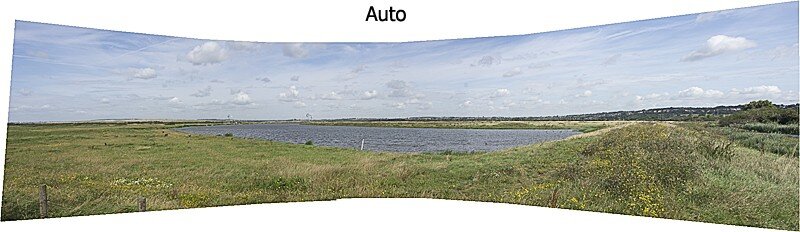
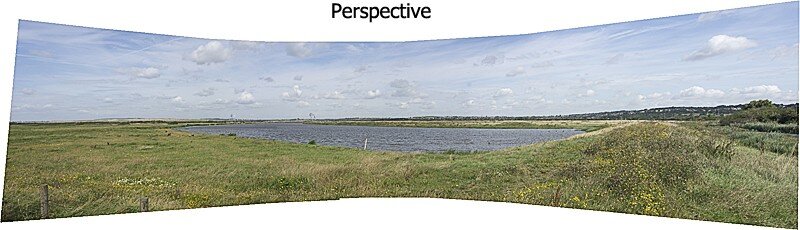
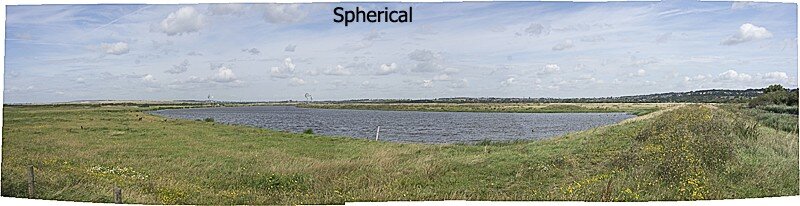
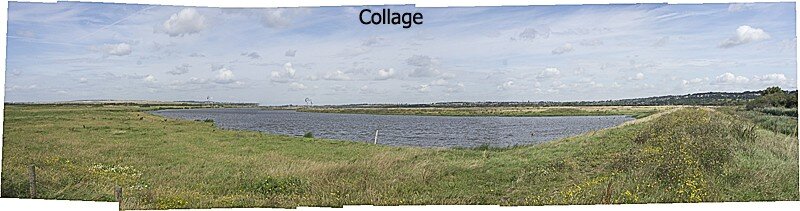
For the record, the setup was: Sony A55, F/10, 1.320, 28mm. I took six photos sweeping about 80 degrees. I was at one end of the lake, the rest went off to my left.
I show here the ICE version and the PS photomerge versions for comparison. I have not cropped, since it shows what need to be cropped.
ICE

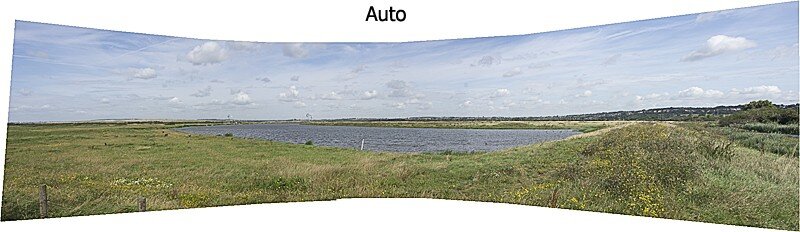
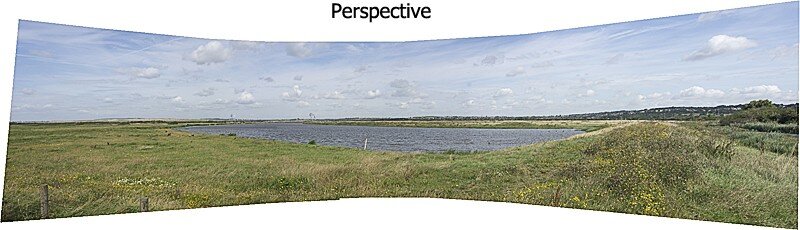
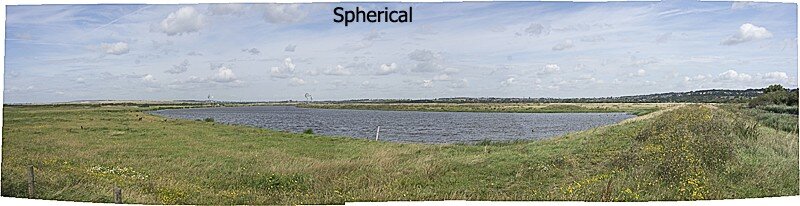
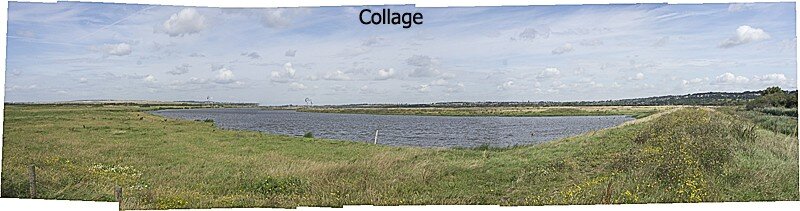
Attachments
Last edited:


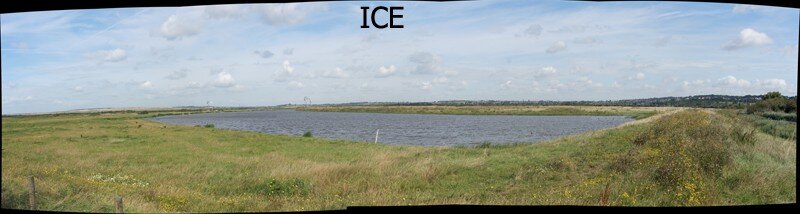
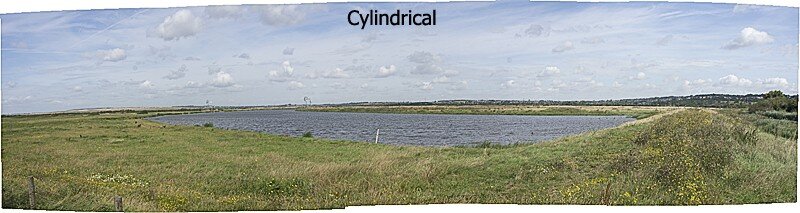
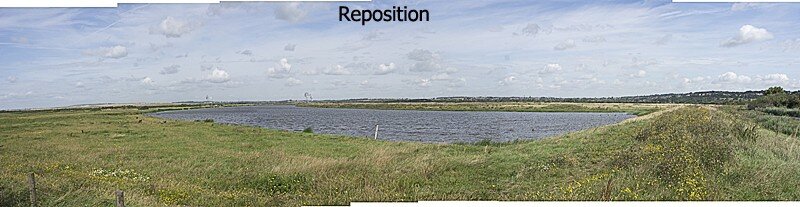


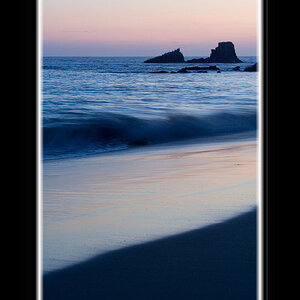
![[No title]](/data/xfmg/thumbnail/32/32631-60d0db057ee085953a0921e337396654.jpg?1619735552)
![[No title]](/data/xfmg/thumbnail/41/41933-d5af292b78e4b91211e86e0f3205eda8.jpg?1619739946)







![[No title]](/data/xfmg/thumbnail/35/35270-a66987e049fb56c03e604b4c77910b81.jpg?1619736972)
