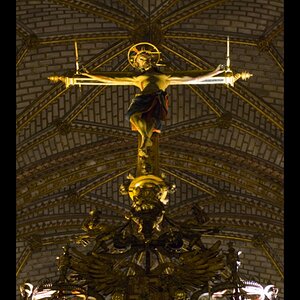Primoz
No longer a newbie, moving up!
- Joined
- May 27, 2010
- Messages
- 174
- Reaction score
- 27
- Can others edit my Photos
- Photos NOT OK to edit
Hey!
I have a panorama of a wedding ceremony (people in chairs etc.)
But when I stitch the photos in photoshop I get mistakes (not alligned lines, a person is cut in half etc.)
I already tried all the posibilites PS offers for stitching panoramas but none of them work...
Is there anything I can do to fix it? Another (better??) software maybe?
Thanks! =)
I have a panorama of a wedding ceremony (people in chairs etc.)
But when I stitch the photos in photoshop I get mistakes (not alligned lines, a person is cut in half etc.)
I already tried all the posibilites PS offers for stitching panoramas but none of them work...
Is there anything I can do to fix it? Another (better??) software maybe?
Thanks! =)


![[No title]](/data/xfmg/thumbnail/32/32943-1a3c3a399438cf2fc6a21415e9bdedcf.jpg?1619735775)
![[No title]](/data/xfmg/thumbnail/30/30994-49c5521f7b5b417f49dcd43891cbec27.jpg?1619734557)

![[No title]](/data/xfmg/thumbnail/34/34346-f7996f51f0624620cfd54a488abeacf9.jpg?1619736382)

![[No title]](/data/xfmg/thumbnail/34/34347-8b81549fefc38aca163688d07a9f5ced.jpg?1619736384)
![[No title]](/data/xfmg/thumbnail/34/34345-5642c495cae8d6c7bb83c28664146cf1.jpg?1619736381)