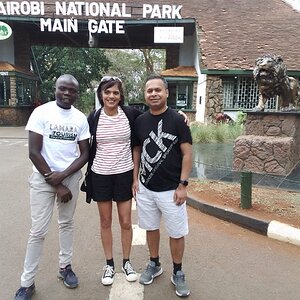JeffJones
TPF Noob!
- Joined
- Sep 6, 2012
- Messages
- 12
- Reaction score
- 0
- Location
- Metamora, IL
- Can others edit my Photos
- Photos OK to edit
Lets say you want print, mat, frame and hang an 8x10 print. So you find an 11x14 mat with an 8x10 opening to use with your print. While there are several ways to mount the photo, it takes a little work to make it come out perfect. There is an issue with humidity and how that can cause paper to become wavy, but there are techniques to combat that.
Here is my thought --- Why not just print the 8x10 image on 11x14 paper? Lining up with the mat may not be perfect, but one could always trim a bit off the paper and tape to the print after making a slight adjustment. I am thinking this might help with the issue with waviness caused by humidity.
Other than the higher cost for the larger paper (and the difference is pretty small), is there any other downsides to what I propose?
Here is my thought --- Why not just print the 8x10 image on 11x14 paper? Lining up with the mat may not be perfect, but one could always trim a bit off the paper and tape to the print after making a slight adjustment. I am thinking this might help with the issue with waviness caused by humidity.
Other than the higher cost for the larger paper (and the difference is pretty small), is there any other downsides to what I propose?








![[No title]](/data/xfmg/thumbnail/42/42281-7e2c2677bdc791ca1918fb67b6b760c5.jpg?1619740089)