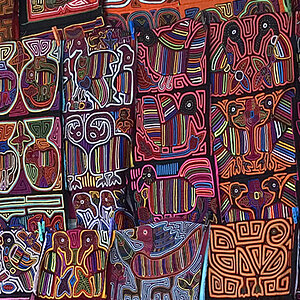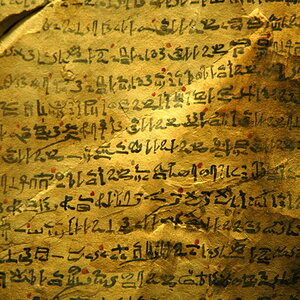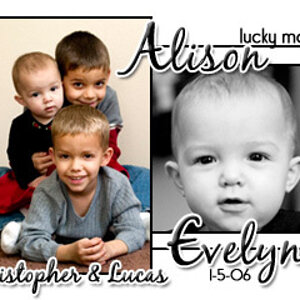Rancor
TPF Noob!
- Joined
- Apr 28, 2011
- Messages
- 155
- Reaction score
- 6
- Location
- Lowell, MA
- Can others edit my Photos
- Photos OK to edit
How does one "calibrate" their monitor? I have both a 17" HD laptop, and a 22" HD LCD flat panel monitor that I use for viewing and PPing my images. How would I calibrate these and what exactly does calibrating do?