bratkinson
No longer a newbie, moving up!
- Joined
- Dec 4, 2011
- Messages
- 1,643
- Reaction score
- 318
- Location
- Western MA
- Can others edit my Photos
- Photos OK to edit
For screaming speed, I just built my computer using a 128GB SSD (Solid State Drive) for Windows and all programs, and a SATA-3 1TB drive for all photo storage. The SSD plugs in and works just like a hard drive, but 40 times faster! Everything seems like it's instantaneous! I download my pix from camera to SSD and work on them there. When all done, I move them to the HD, and delete them from the SSD, to make space for the next shoot.
Of course, regular backups to an external drive or 2nd HD (what I did) are mandetory. You never know when something decides it will quit working or scramble your data.
Of course, regular backups to an external drive or 2nd HD (what I did) are mandetory. You never know when something decides it will quit working or scramble your data.






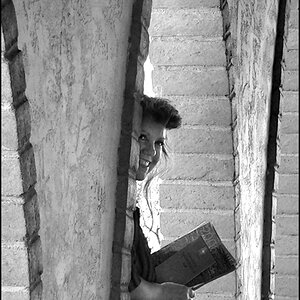





![[No title]](/data/xfmg/thumbnail/42/42397-30faa170de7ed9be38adf00b9b26a220.jpg?1619740167)
