othersescape
TPF Noob!
- Joined
- Sep 9, 2010
- Messages
- 4
- Reaction score
- 0
- Location
- Indianapolis
- Can others edit my Photos
- Photos NOT OK to edit
I have been into photography for years (my mother went to college for photography) and I just recently purchased a Nikon D3000. I have been using photoshop for years as well, but I have just started playing with actions.
After doing a LOT of searching all over flickr and other websites, I keep coming up with a few styles of lighting and color that I adore. However, I can never achieve this look with my personal photographs. These images never appear to be "edited" but because the colors are so muted compared to an original photograph, I know there had to be some editing going into it.
I was wondering if anybody else modifies their pictures in this style and would be willing to give me some tips? I just need some sort of step by step idea of how to create these color schemes. I'm at a loss right now....
http://www.flickr.com/photos/daniel-weisser/4974476804/
http://www.flickr.com/photos/41011739@N03/4945141935/in/faves-25800726@N08/
http://www.flickr.com/photos/daniel-weisser/4785911159/
http://www.flickr.com/photos/daniel-weisser/3426517733/in/set-72157614758596867/
After doing a LOT of searching all over flickr and other websites, I keep coming up with a few styles of lighting and color that I adore. However, I can never achieve this look with my personal photographs. These images never appear to be "edited" but because the colors are so muted compared to an original photograph, I know there had to be some editing going into it.
I was wondering if anybody else modifies their pictures in this style and would be willing to give me some tips? I just need some sort of step by step idea of how to create these color schemes. I'm at a loss right now....
http://www.flickr.com/photos/daniel-weisser/4974476804/
http://www.flickr.com/photos/41011739@N03/4945141935/in/faves-25800726@N08/
http://www.flickr.com/photos/daniel-weisser/4785911159/
http://www.flickr.com/photos/daniel-weisser/3426517733/in/set-72157614758596867/
Last edited:



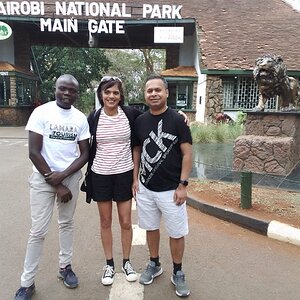


![[No title]](/data/xfmg/thumbnail/34/34691-2fa9779b0e77f698b193a633b9242553.jpg?1619736604)






