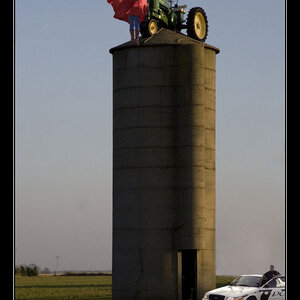cccott3
TPF Noob!
- Joined
- Sep 3, 2011
- Messages
- 148
- Reaction score
- 3
- Can others edit my Photos
- Photos OK to edit
I have a really hard time editting with GIMP... I know that is because I am not familiar with how to use it but it would take forever to search "how to" for everything thing I need to do. I edited the same pic in GIMP and in windows live photo gallery and I think the one from windows looks better...what do you think?
I really wanted to play with my new lens (nikon 50 1.4) so I took my son to the park turns out he was not up for taking pics
I know the picture is not great but because he is mine I like it Its super hard to get a good pic of him these days because he is NEVER still.
Its super hard to get a good pic of him these days because he is NEVER still.
1. GIMP

2. Windows gallery

I really wanted to play with my new lens (nikon 50 1.4) so I took my son to the park turns out he was not up for taking pics
I know the picture is not great but because he is mine I like it
1. GIMP

2. Windows gallery





![[No title]](/data/xfmg/thumbnail/31/31014-6b1a572624824b852f5adaf3594767af.jpg?1619734569)

![[No title]](/data/xfmg/thumbnail/31/31015-dc3b950337aa798fec947c782fff2e35.jpg?1619734570)


![[No title]](/data/xfmg/thumbnail/42/42062-136a63ad7d0bd740e99ca1fc477f214c.jpg?1619739997)