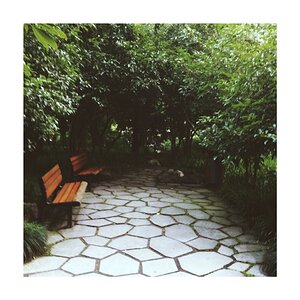stevengriffin
TPF Noob!
- Joined
- Mar 11, 2015
- Messages
- 20
- Reaction score
- 6
- Can others edit my Photos
- Photos OK to edit
It's been a very long time since I last visited the photo forum. Almost two years ago I posted a very sub-par photo thread and was given lots of insight. But alas I'm here again to hopefully have my photos ripped to shreds by those more photo savvy than I. I've been working effortlessly to perfect this craft and appreciate any and all feedback.
stvngrffnphoto.com (These pictures were from a recent paid shoot)
stvngrffnphoto.com (These pictures were from a recent paid shoot)