d1a1s1
TPF Noob!
- Joined
- Apr 29, 2007
- Messages
- 268
- Reaction score
- 0
- Can others edit my Photos
- Photos OK to edit
OK, lets see if I can explain this.
I download my pictures from my camera to my computer. I bring the photos I like the most up in photoshop. I do a little post processing. I save them as PNG files. I upload the photo to photobucket for posting on this website. I post said photo. The posted photo looks completely untouched by photoshop. Devoid of any of the changes I made. I know that Im uploading the processed photo to photobucket but why does it look untouched on here? Oh, and its not just on here its on some other forums as well. Where am I going wrong?
I download my pictures from my camera to my computer. I bring the photos I like the most up in photoshop. I do a little post processing. I save them as PNG files. I upload the photo to photobucket for posting on this website. I post said photo. The posted photo looks completely untouched by photoshop. Devoid of any of the changes I made. I know that Im uploading the processed photo to photobucket but why does it look untouched on here? Oh, and its not just on here its on some other forums as well. Where am I going wrong?








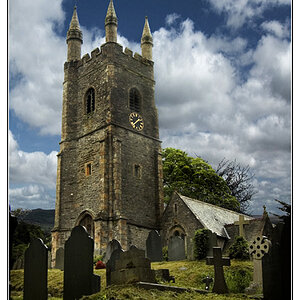

![[No title]](/data/xfmg/thumbnail/33/33447-c3f5563c9b8b1f19498a3062f60f92b1.jpg?1619735973)

