Happy Hour
TPF Noob!
- Joined
- Dec 5, 2007
- Messages
- 453
- Reaction score
- 0
- Location
- Chicago IL
- Website
- www.flickr.com
- Can others edit my Photos
- Photos OK to edit
Just wondering if this has ever happened to anyone and if anyone knows how to fix it. when I load a pic in PS, I cant use any of my tools only the hand icon appears and about the only thing I can do i change the image size. this started last week and I uninstalled it and reinstalled it and problem fixed. It did it again 2 days later. I did the same and problem solved. Today it acted up again, This time uninstalling it and reinstalling 3 times did not fix the problem. any ideas what is going on?








![[No title]](/data/xfmg/thumbnail/34/34593-f9e16dc135ec1fcde87624f30e703802.jpg?1619736568)



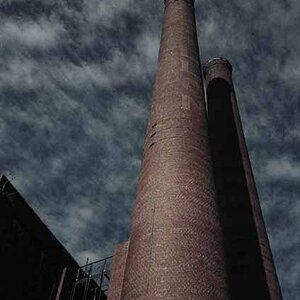

![[No title]](/data/xfmg/thumbnail/34/34348-b1d1a8e4f9da40319cac8b9f03cce084.jpg?1619736384)