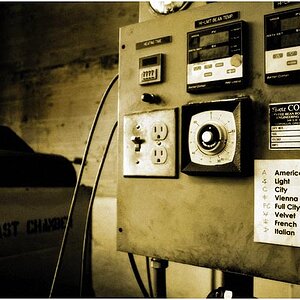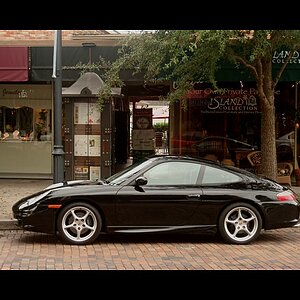Hi,
Just interested in the type of software available. Now I know of Adobe Photoshop being the best out there, but its 500 dollars. Could anyone give a short run down of these products, and maybe a recommendation. I am also starting out with a 35 mm SLR, so Im going to put my developed photos on a CD thn edit. Im on Mac by the way.
Adobe Photoshop
Adobe Phtoshop Elements
Adobe Photo Lightroom
Apple Aperture
Iphoto ( I have this, though it seems basic)
Any recommendations for a beginner would be great!
Just interested in the type of software available. Now I know of Adobe Photoshop being the best out there, but its 500 dollars. Could anyone give a short run down of these products, and maybe a recommendation. I am also starting out with a 35 mm SLR, so Im going to put my developed photos on a CD thn edit. Im on Mac by the way.
Adobe Photoshop
Adobe Phtoshop Elements
Adobe Photo Lightroom
Apple Aperture
Iphoto ( I have this, though it seems basic)
Any recommendations for a beginner would be great!