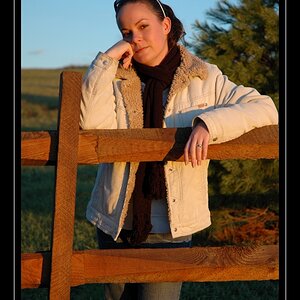Wforider
TPF Noob!
- Joined
- Jun 2, 2014
- Messages
- 25
- Reaction score
- 3
- Location
- Sacramento ca.
- Can others edit my Photos
- Photos OK to edit
Is there a popular site that handle these 3 things , storage, sharing and editing.
should editing be kept separate ?
they all sound good
should editing be kept separate ?
they all sound good



![[No title]](/data/xfmg/thumbnail/30/30889-6a35eb14fac2d7d837d49a6a1757d874.jpg?1619734500)

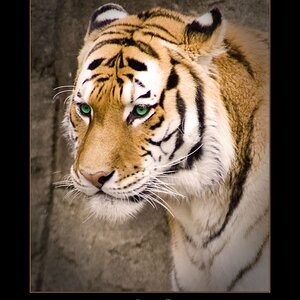
![[No title]](/data/xfmg/thumbnail/32/32164-d68fa2de02f9bef524bbd68aac2f12e4.jpg?1619735234)



![[No title]](/data/xfmg/thumbnail/35/35866-da1619f1c62d0897e43c22a31ae36ad2.jpg?1619737193)
![[No title]](/data/xfmg/thumbnail/30/30890-45d8875af0c79f0f727d7d55132972b0.jpg?1619734501)