LAPhotog
TPF Noob!
- Joined
- Jan 5, 2016
- Messages
- 4
- Reaction score
- 0
- Can others edit my Photos
- Photos OK to edit
I take portraits. One second the shot has depth and contrast, and the next few frames it's flat, has no contrast, and the skin and eyes look totally reddish. Sometimes it goes away...sometimes it does not. I'm very confused. Attached to this post are examples of a good frame and a bad one.
Body: Canon 60D.
Lens: Canon 60MM 2.8
Light: Natural diffused, sometimes with Fluorescent Kinos daylight temp
Settings (give or take): Shutter - 200 or 250
ISO: 200-250ish
Stop - 2.8-3.5
Thanks ya'll!
Body: Canon 60D.
Lens: Canon 60MM 2.8
Light: Natural diffused, sometimes with Fluorescent Kinos daylight temp
Settings (give or take): Shutter - 200 or 250
ISO: 200-250ish
Stop - 2.8-3.5
Thanks ya'll!







![[No title]](/data/xfmg/thumbnail/42/42475-965e641fd6a3f72e60d9f555233b0aab.jpg?1619740194)

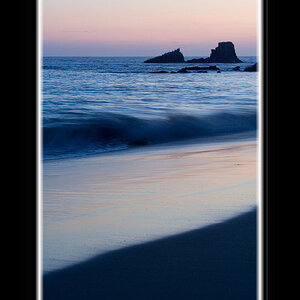

![[No title]](/data/xfmg/thumbnail/37/37605-90c8efaef5b7d1f52d4bf8e7dfd33673.jpg?1619738148)



