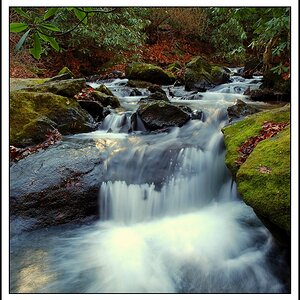thoughtcryme
TPF Noob!
- Joined
- Nov 17, 2009
- Messages
- 45
- Reaction score
- 0
- Location
- US, IL
- Can others edit my Photos
- Photos NOT OK to edit
I realize that this might be the wrong place to discuss this.
I contemplated for awhile what section of the board this belongs in and couldn't decide.
This being the film discussion board it seems right, but since I'm using a digital camera to do it I dont know.
Sorry if that's the case, but I didn't just put it here without knowing the rules or giving it thought.
I realize that film scanners exist and are the best tool for the job.
If I had that option I would take it, and I wouldn't be asking about this.
I came across some places on the web where people demonstrated how they used their digital cameras to digitize negatives.
These do not need to be award winning photos.
The purpose is merely to share them with family and friends who are all over the world.
I wasn't able to get them in focus with my dslr(which is damaged btw).
Can't afford a macro lens.
So I created a macro filter for a point n shoot out of a jewelers loupe.
It actually works as a macro filter very well, which shocked me.
So I started shooting the negatives.
The orange cast is a problem as it turns blue when you invert the image.
However, not all the shots suffer from the orange cast.
Some of them came out with almost no color cast at all.
Even the gutter on the film looks right in them.
The ones I did were just test shots, of old degraded negatives.
The problem is that I can't figure out why some of them had no orange cast.
I can't recreate that.
Could've been the angle, the light I used, I don't know.
Which is why I'm posting this, in hopes that someone here has done this and knows what's what.
This is one of them that had almost no color cast:
 http://www.facebook.com/photo.php?pid=30642372&l=a9db15dfbc&id=1368265361
http://www.facebook.com/photo.php?pid=30642372&l=a9db15dfbc&id=1368265361
And this was the resulting photo:
 http://www.facebook.com/photo.php?pid=30631488&id=1368265361&fbid=1232245810782#!/photo.php?pid=30631488&id=1368265361&fbid=1232245810782
http://www.facebook.com/photo.php?pid=30631488&id=1368265361&fbid=1232245810782#!/photo.php?pid=30631488&id=1368265361&fbid=1232245810782
I'd be happy if I could make them all look like this.
There are a few other ones there that don't have that same orange color cast.
The quality of the resulting image is not very good.
But you can see who's in the photo, where it was taken, and how long ago it was taken.
That's all I care about.
Some of these negatives are 20+ years old, so I'm fully aware that they won't be winning any contests.
I contemplated for awhile what section of the board this belongs in and couldn't decide.
This being the film discussion board it seems right, but since I'm using a digital camera to do it I dont know.
Sorry if that's the case, but I didn't just put it here without knowing the rules or giving it thought.
I realize that film scanners exist and are the best tool for the job.
If I had that option I would take it, and I wouldn't be asking about this.
I came across some places on the web where people demonstrated how they used their digital cameras to digitize negatives.
These do not need to be award winning photos.
The purpose is merely to share them with family and friends who are all over the world.
I wasn't able to get them in focus with my dslr(which is damaged btw).
Can't afford a macro lens.
So I created a macro filter for a point n shoot out of a jewelers loupe.
It actually works as a macro filter very well, which shocked me.
So I started shooting the negatives.
The orange cast is a problem as it turns blue when you invert the image.
However, not all the shots suffer from the orange cast.
Some of them came out with almost no color cast at all.
Even the gutter on the film looks right in them.
The ones I did were just test shots, of old degraded negatives.
The problem is that I can't figure out why some of them had no orange cast.
I can't recreate that.
Could've been the angle, the light I used, I don't know.
Which is why I'm posting this, in hopes that someone here has done this and knows what's what.
This is one of them that had almost no color cast:
And this was the resulting photo:
I'd be happy if I could make them all look like this.
There are a few other ones there that don't have that same orange color cast.
The quality of the resulting image is not very good.
But you can see who's in the photo, where it was taken, and how long ago it was taken.
That's all I care about.
Some of these negatives are 20+ years old, so I'm fully aware that they won't be winning any contests.
Last edited:











![[No title]](/data/xfmg/thumbnail/42/42055-105f2ee23a1fd79c786de42c5578274b.jpg?1619739992)