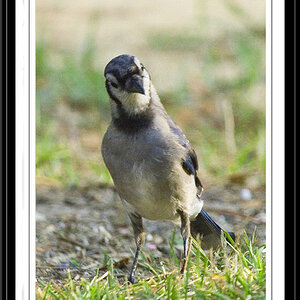Artifex007
TPF Noob!
- Joined
- Sep 21, 2013
- Messages
- 7
- Reaction score
- 0
- Location
- Los Angeles
- Can others edit my Photos
- Photos NOT OK to edit
Okay, newbie here. But that aside, I have a very perplexing situation. Looking for help (please!) I am photographing (Canon 7D) a series of before and afters of leather refurbishment on aircraft chairs for a presentation. I am having the hardest time getting a successful shot of the chair for several reasons. First the lighting; the chair shows hot spots, areas that are shiny. I can't reveal the detail I am looking for. Which is a dramatic transformation of dirty ugly disgusting seats transformed into beautiful refurbished masterpieces! I have three soft boxes, ad hoc led 800 lumen LED spots, and a couple of tungsten RPS cheapies. Also shooting against a green screen with a canon 7D using the 28-135 and a 50 MM 1.8. Any suggestions?












![[No title]](/data/xfmg/thumbnail/38/38739-1ad36a46750bafbe805f009b4453e8be.jpg?1619738703)