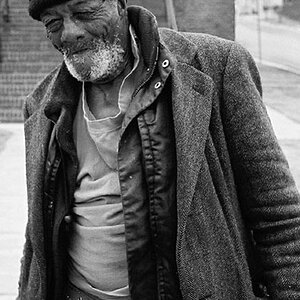greybeard
Been spending a lot of time on here!
- Joined
- Dec 30, 2011
- Messages
- 4,492
- Reaction score
- 1,807
- Location
- WV
- Can others edit my Photos
- Photos OK to edit
I've used several different ones over the years including LightRoom and Photo Shop. If you are willing to pay the subscription fee and have a Windows 10 computer, the basic Adobe lightroom/photoshop is hard to beat. Lately I've been using a free program called "Dark Table" It is a free open source program that has many of the same features as lightroom and several that LR doesn't. Gimp is another free open source that is similar to photo shop. If you are just getting started, I'd start with DarkTable and then add Gimp later as they both have a bit of a learning curve. Have fun
darktable - the photo workflow software
darktable 3.4 user manual - overview
darktable - the photo workflow software
darktable 3.4 user manual - overview



![[No title]](/data/xfmg/thumbnail/34/34120-9085bc65df236ba03977d33a60b852d3.jpg?1619736290)
![[No title]](/data/xfmg/thumbnail/32/32635-be18e952e67667cbb1525b4b057b6423.jpg?1619735554)
![[No title]](/data/xfmg/thumbnail/37/37522-f67b10bc5ee534f9bc21ee94917445b9.jpg?1619738129)

![[No title]](/data/xfmg/thumbnail/34/34123-da7d55491fec06595061191321c92646.jpg?1619736293)
![[No title]](/data/xfmg/thumbnail/38/38293-15e3a85f038b239e3c60bf9f38f5d56c.jpg?1619738563)