RK.D
TPF Noob!
- Joined
- Jan 19, 2013
- Messages
- 18
- Reaction score
- 0
- Location
- San Jose
- Can others edit my Photos
- Photos OK to edit
Hello,
I am an amateur photographer just trying to learn the ropes. I just wanted to know how to take night shots with my SLR.
I am trying to use the following settings:
1'' , f9 and ISO of 100-800
But the shots I get are still Blur or has lots of noise. I have been trying a lot and I gave up. I will try to post my pics here but, I really need help with Landscape photography in the night.
This is my camera. Please help!
1) Cannon Rebel T3i.
These are my lens:
1) 18-55mm Kit lens
2) 50-250mm
3) 75-300mm lens.
I am an amateur photographer just trying to learn the ropes. I just wanted to know how to take night shots with my SLR.
I am trying to use the following settings:
1'' , f9 and ISO of 100-800
But the shots I get are still Blur or has lots of noise. I have been trying a lot and I gave up. I will try to post my pics here but, I really need help with Landscape photography in the night.
This is my camera. Please help!
1) Cannon Rebel T3i.
These are my lens:
1) 18-55mm Kit lens
2) 50-250mm
3) 75-300mm lens.






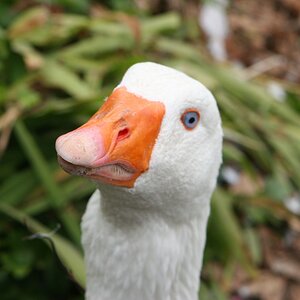
![[No title]](/data/xfmg/thumbnail/38/38732-8364f5190d3f325e8ee02d23404a610c.jpg?1619738703)

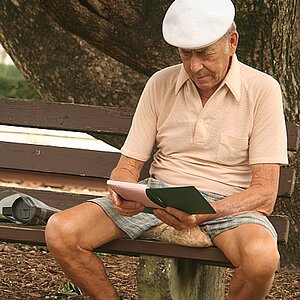



![[No title]](/data/xfmg/thumbnail/30/30882-ce388519574371448d7493784524607a.jpg?1619734495)
