qmr55
No longer a newbie, moving up!
- Joined
- Jul 6, 2016
- Messages
- 326
- Reaction score
- 113
- Location
- Philly/NJ
- Website
- www.sl3designs.com
- Can others edit my Photos
- Photos OK to edit
I just purchased photomatix for the first time, wow what a program! Its crazy how much you can do with it in regards to HDR processing. Great first step before taking it into photoshop or lightroom for final editing.
If anyone out there likes messing with HDR photography, but might not be great at editing....check it out!
If anyone out there likes messing with HDR photography, but might not be great at editing....check it out!



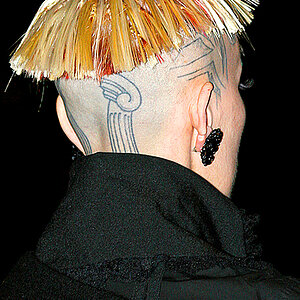


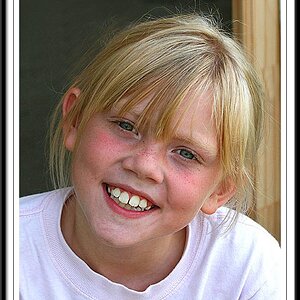


![[No title]](/data/xfmg/thumbnail/33/33447-c3f5563c9b8b1f19498a3062f60f92b1.jpg?1619735973)




