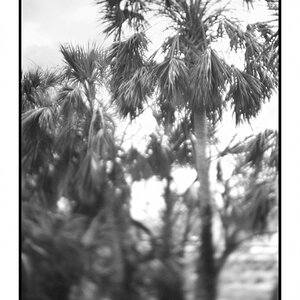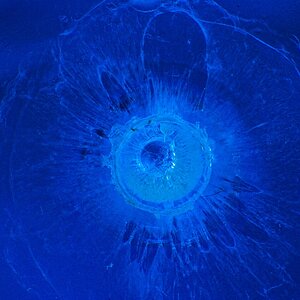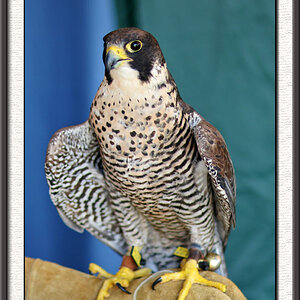Chicagophotoshop
TPF Noob!
- Joined
- Jan 25, 2007
- Messages
- 395
- Reaction score
- 0
- Location
- Chicago, IL USA
- Website
- www.chicagophotoshop.com
- Can others edit my Photos
- Photos NOT OK to edit
I am having so much trouble getting HDR right. I shoot in RAW and at least 2 stops away. anyone have photomatrix mastered yet?