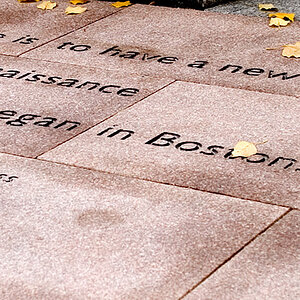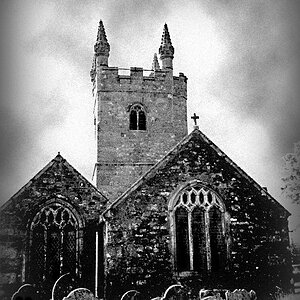alecha
TPF Noob!
- Joined
- Jul 9, 2011
- Messages
- 10
- Reaction score
- 0
- Location
- new york
- Can others edit my Photos
- Photos OK to edit
Hi,
I was wondering how do i achieve this look in photoshop. The link is below.. pay attention to the left side of the image where everything is in red. I am very curious &would like to do something like this for my next story.
cate underwood.
I was wondering how do i achieve this look in photoshop. The link is below.. pay attention to the left side of the image where everything is in red. I am very curious &would like to do something like this for my next story.
cate underwood.