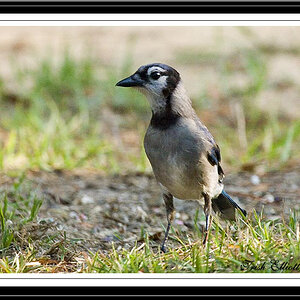- Joined
- Sep 2, 2005
- Messages
- 14,455
- Reaction score
- 3,328
- Can others edit my Photos
- Photos OK to edit
Has anyone else noticed any color oddities with CS6?
Usually I edit in whatever color space... convert to sRGB for web and local viewing, etc.
However, I've noticed that saturation levels (and perhaps specifically on the red channel?) on sRGB images seem more notably more intense when viewed on my desktop or in browser than they do when I'm editing them in Photoshop. Since Windows7 has remained consistent, I find it hard to believe it's a color management thing within Windows that has changed... unless there was a patch or something?
Or maybe I need to be using a different colorspace in CS6?
What's REALLY weird is when I'm working on an sRGB image in Photoshop and I do a "convert to profile", it temporarily shows the image exactly as I see it in a browser when the "preview" option is selected... almost as if the preview is the correct view, but the working view is not.
Any ideas? Any one else seen this?
Usually I edit in whatever color space... convert to sRGB for web and local viewing, etc.
However, I've noticed that saturation levels (and perhaps specifically on the red channel?) on sRGB images seem more notably more intense when viewed on my desktop or in browser than they do when I'm editing them in Photoshop. Since Windows7 has remained consistent, I find it hard to believe it's a color management thing within Windows that has changed... unless there was a patch or something?
Or maybe I need to be using a different colorspace in CS6?
What's REALLY weird is when I'm working on an sRGB image in Photoshop and I do a "convert to profile", it temporarily shows the image exactly as I see it in a browser when the "preview" option is selected... almost as if the preview is the correct view, but the working view is not.
Any ideas? Any one else seen this?