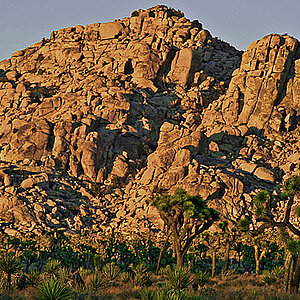morganellis
TPF Noob!
- Joined
- Jul 23, 2015
- Messages
- 1
- Reaction score
- 0
- Can others edit my Photos
- Photos NOT OK to edit
I received several dozen Photoshop images on a CD. When I try to open some of them, I get a message that says "Couldn't open file. may be corrupt or an unrecognized format." OR, "Photoshop can't parse the file." I have tried re-naming the file extension to TIF and EPS but no luck. Is there a way around this or is it a corrupt file?




![[No title]](/data/xfmg/thumbnail/37/37117-26c892e756b53ed0359fa90b7ebd99c9.jpg?1619737883)

![[No title]](/data/xfmg/thumbnail/37/37135-37494dce30fd59534347332f715b7f8c.jpg?1619737884)