Sinister_kid
TPF Noob!
- Joined
- Oct 12, 2008
- Messages
- 215
- Reaction score
- 0
- Location
- In The City
- Can others edit my Photos
- Photos NOT OK to edit
I recently got photoshop cs5, and had anxiously been awaiting it after seeing the new content-aware fill feature, and have nothing but good words about it.
Here is a picture from a recent wedding I took:

With this picture, I was trying to get a picture of the reception area with nobody in it just to show what it looked like. Unfortunately, there was mr. yellow shorts in the shot and he stayed in almost that exact pose for over 1/2 of the ceremony (which must have been extremely annoying to the bride/groom). Then there were also the birds and other people on the beach which took away from the picture I think, so I decided to try out my new copy of CS5.
Well after about 20 minutes in CS5, this is what I came out with:

I personally think it turned out great seeing what it came from. The sky looks a bit fake, but I think it looks much better then the blown out sky in the original.
Here is a picture from a recent wedding I took:

With this picture, I was trying to get a picture of the reception area with nobody in it just to show what it looked like. Unfortunately, there was mr. yellow shorts in the shot and he stayed in almost that exact pose for over 1/2 of the ceremony (which must have been extremely annoying to the bride/groom). Then there were also the birds and other people on the beach which took away from the picture I think, so I decided to try out my new copy of CS5.
Well after about 20 minutes in CS5, this is what I came out with:

I personally think it turned out great seeing what it came from. The sky looks a bit fake, but I think it looks much better then the blown out sky in the original.



![[No title]](/data/xfmg/thumbnail/31/31095-2b52a6dcc956382cffdd384ae4d156f2.jpg?1619734612)






![[No title]](/data/xfmg/thumbnail/30/30986-0fbf9af8f70b46ce37aeb237ba68b573.jpg?1619734551)
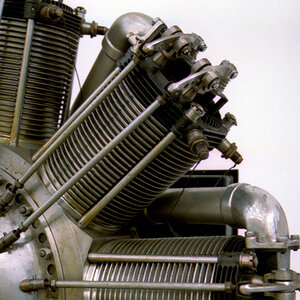
![[No title]](/data/xfmg/thumbnail/40/40284-f59f6230f0d5b9eacf977f8b0392f087.jpg?1619739407)
