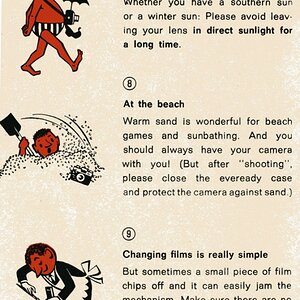crystal_lynn
I am sure I sound childish
- Joined
- Feb 18, 2008
- Messages
- 195
- Reaction score
- 1
- Location
- Wisconsin
- Website
- www.crystallynnphotography.com
- Can others edit my Photos
- Photos OK to edit
I love the colors, but I think the concrete in the front is two bright. Can this be fixed? I tried a few things with my limited knowledge and checked the PS book I have, but nothing worked without messing with the colors.









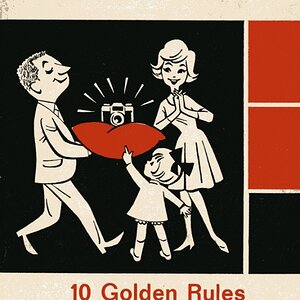

![[No title]](/data/xfmg/thumbnail/35/35876-de9861d35b5abad8ad1cf7c32772c9fb.jpg?1619737202)

![[No title]](/data/xfmg/thumbnail/38/38724-0b9c26c57726c91c6c504310e4428e55.jpg?1619738702)
![[No title]](/data/xfmg/thumbnail/35/35872-12704b8c65e1c009d7089ccba367abb6.jpg?1619737198)